Useful links
SALESmanago allows you to perform collective contact management. In the Manage Contacts panel, you can choose actions you want to direct towards the contact group. By means of Action Add/remove contact owner you can add either add new contact owners or remove them. SALESmanago offers several user’s account types with various level of access to the contacts. Not all account types offer access to the full database of contacts. It may be necessary to provide other users with access to some contacts.
Go to CRM => Contact list => Manage contacts
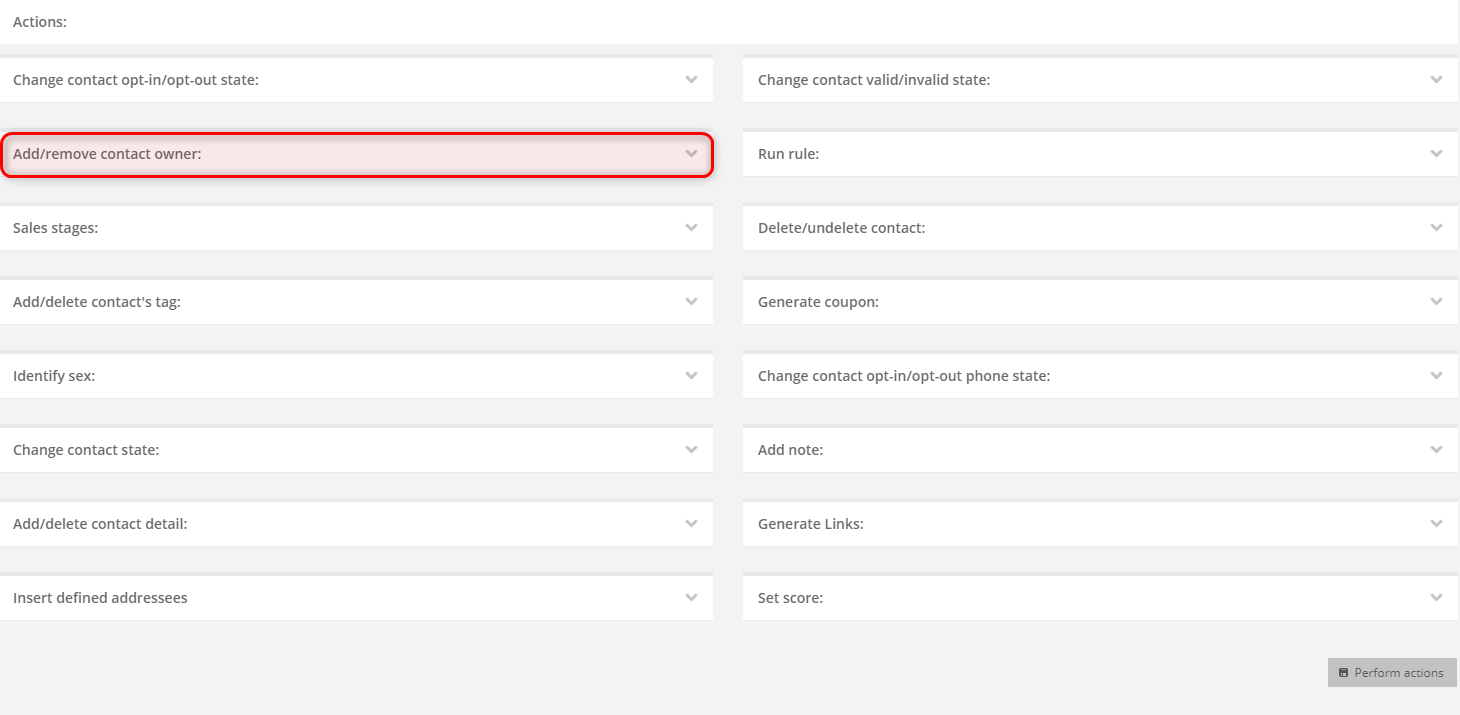
Above the list of action you can find fields in which you can define the contacts for which you want to trigger the action. Determine the contact group and then choose action the action action Add/remove contact owner marked on the list of actions on the illustration above. Then, go to the settings of the action.
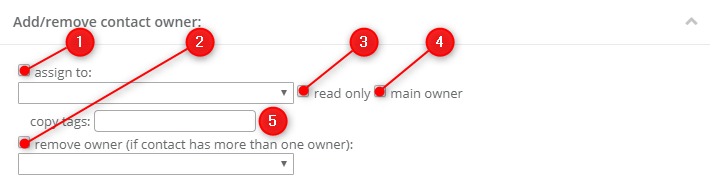
[1] Assign to – search the list for the account of the owner you wish to assign the contacts to. You can select only one account. If you wish to assign contacts to a larger number of owners, you will need to repeat the procedure.
IMPORTANT: If you leave the checkbox unchecked, the action will not be launched.
[2] Remove owner (if contact has more than one owner) – the option lets you delete owner from the contact.
[3] Read-only contacts – the option lets you assign contacts to the user, who will not be able to edit the contacts nor send emails to them.
[4] Main owner – set the user as the main owner of the contacts.
[5] Copy tags – all contacts you selected will be assigned with tags listed in the field. The added tags must be separated with commas.
IMPORTANT: The action will assign tags regardless of whether a contact has already been tagged with them before or not. Once the action has been completed, the selected contacts will be tagged with the tags you have entered.
Submit your review | |