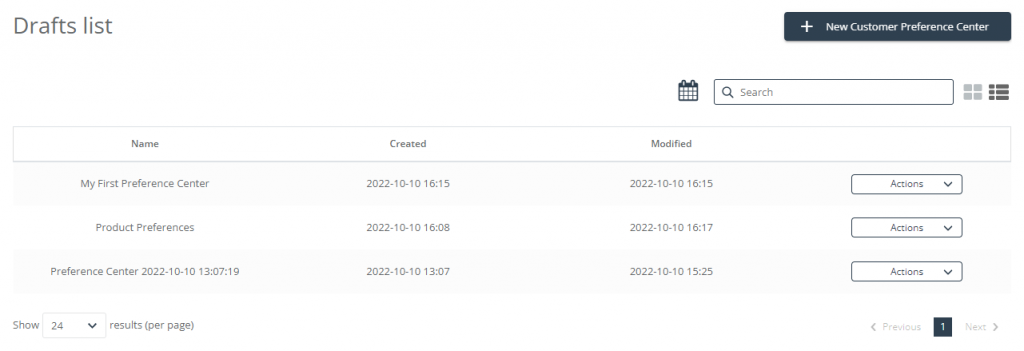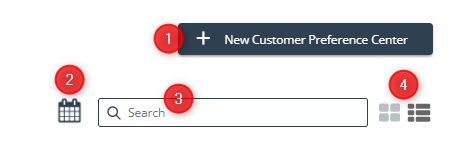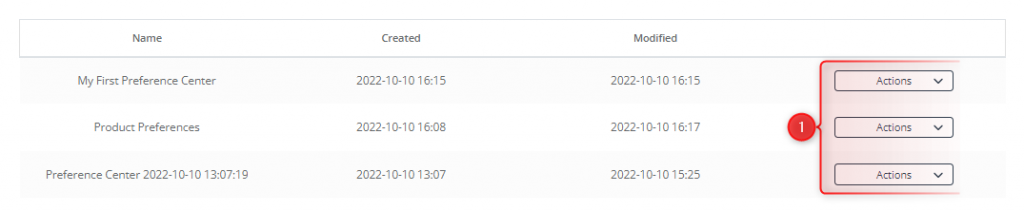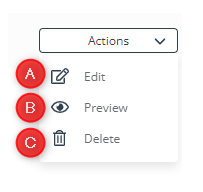Useful links
A Customer Preference Center created in the SALESmanago wizard can be saved as a draft. This is particularly useful if you are working on more than one Preference Center at a time or preparing a particularly complex Preference Center for implementation on your website. Preference Center drafts that can be easily edited and quickly implemented considerably accelerate processes and make it easier to plan your marketing activities.
To open the Draft list, go to
Audiences → Preference Center → Drafts
Contents
1. Basic information
Customer Preference Centers created in the SALESmanago wizard can be activated immediately or saved as draft.
A Customer Preference draft is a rough version that has not been made available to Contacts and can be edited at any time. A draft cannot be used in campaigns. It needs to be completed and activated before it can be used.
2. Draft list
The Drafts tab in the Customer Preference Center provides quick access to previously prepared creations. The list has a search box and a view adjustment option. Additionally, it allows you to proceed smoothly to further actions available for a Preference Center.
[1] Create a new Customer Preference Center – proceed from the Draft list directly to the wizard.
Learn how to create a Customer Preference Center using a dedicated wizard >>
[2] Calendar – filter drafts by date of last modification.
[3] Search box – start typing the name of a draft to quickly find it on the list. After entering the first characters you will see that the list is dynamically adjusting to your query.
[4] Changing list view – click on the preferred option to view existing drafts as tiles or items on a list.
On the Draft list, you can easily look up basic information about each Center draft: name, creation date, and last modification date. You will also see the Actions [1] button.
After opening the Actions menu, you can perform the following actions for the selected Customer Preference Center draft:
[A] Edit – takes you to the Customer Preference Center wizard, where you can resume work on this draft.
[B] Preview – opens a preview of the Center draft.
[C] Delete – deletes the Center draft permanently from the system.