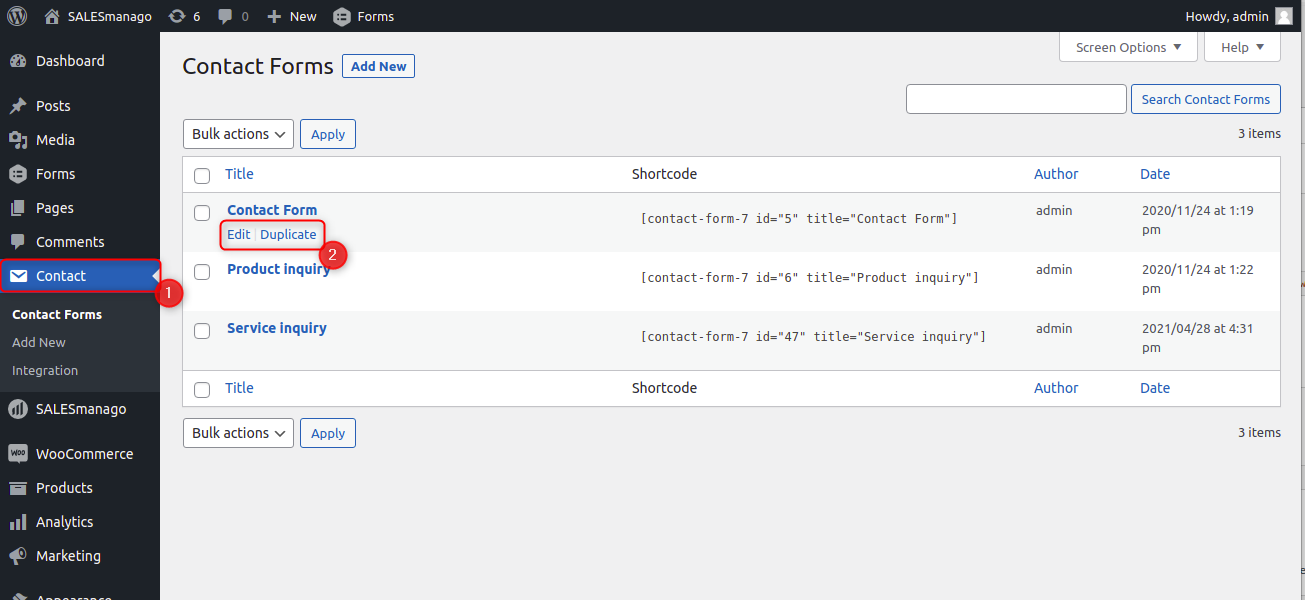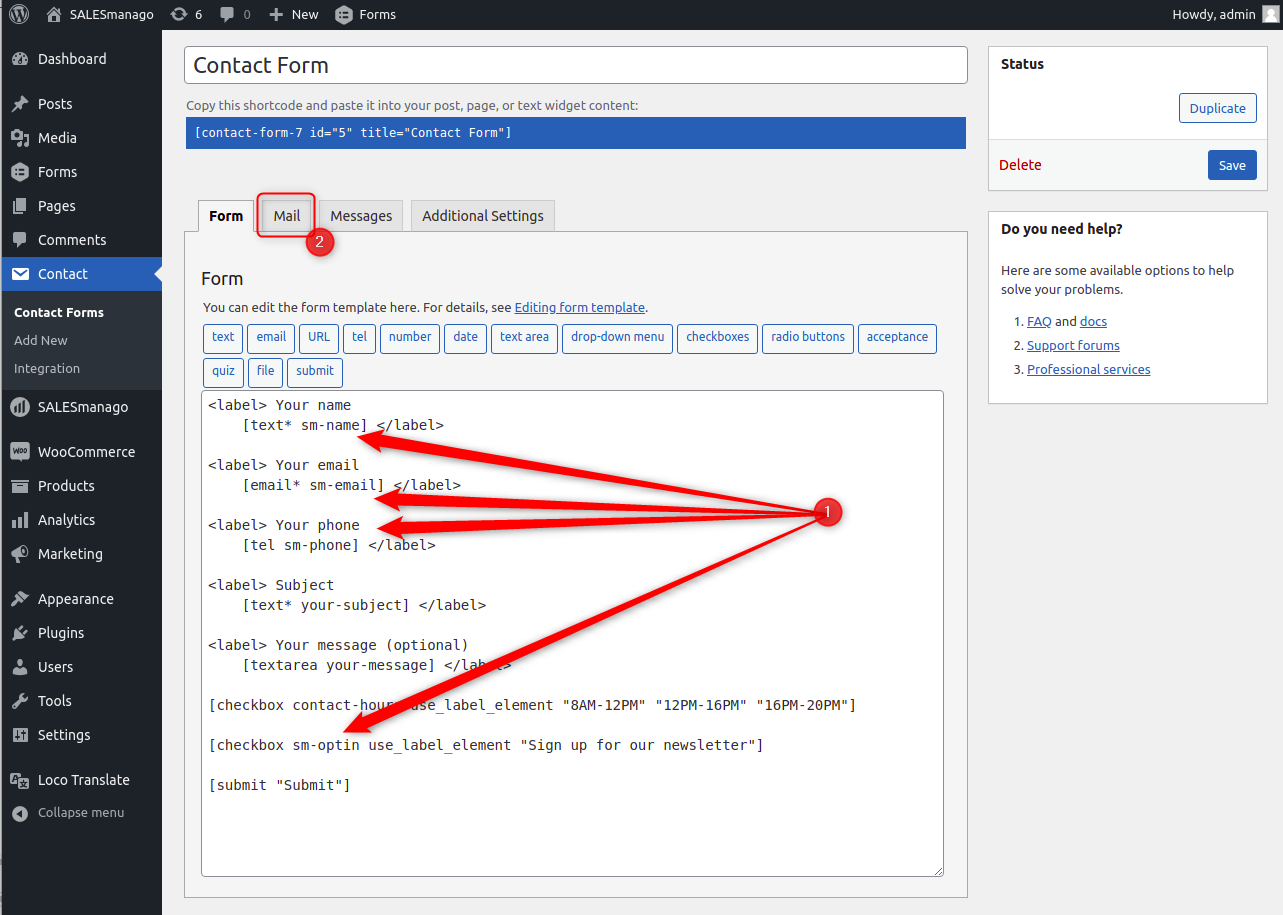Contact Form 7, one of the most popular plugins for WordPress, allows you to create contact forms that are sent to a specified email address.
To download the plugin, click HERE
If you need help
- Plugin installation, basic configuration and technical description >>
- WooCommerce integration settings >>
- Gravity Forms integration settings >>
Contents
- Basic information
- Configuration
- Technical description
1. Basic information
The plugin uploads the data of contacts who fill out Contact Form 7 for SALESmanago. The only mandatory field is the contact’s email, which must be on the form for the data to be uploaded to SALESmanago.
2. Configuration
After navigating to the Contact Form 7 tab, you can select the forms you want to synchronize with SALESmanago from the list [1]. If the selected form is configured and then deleted, save the changes to make it show up again in the list of forms available for configuration.
Field names
For individual fields (such as first name, last name, email, phone) to be mapped correctly, they must be named in a specific way.
- Contact name → sm-name
- Email address → sm-email
- Company → sm-company
- Telephone number → sm-phone
- Street name → sm-address
- Post code → sm-postcode
- City → sm-city
- Country → sm-country
- Fax → sm-fax
- Subscribe to newsletter → sm-optin
- Birthday date → sm-birthday
To name the fields as described above, in the WordPress admin panel, go to the list of forms Menu -> Contact [1] and select “Edit” [2] next to the selected form. In some cases, the name in the menu may display as “Contact” or “Contact Form 7.“
This section explains how to name the fields that allow you to submit contact data to SALESmanago. To learn more about creating Contact Form 7 forms, please visit the developer’s help page.
Individual fields are named inside square brackets according to the scheme:
[field type name-field additional-parameters],
for example:
[text* sm-name (none)]
You have to assign a name [1] to all the fields that you want to transfer to SALESmanago as contact data according to the list above.
It is possible to upload other fields as additional details, which is described in the “Additional Details” section.
WAŻNE: Po dokonaniu zmian nazw pól przejdź do zakładki Mail [2] i zmień nazwy pól, które mają być przesyłane w mailu obsługującym formularz kontaktowy.
Additional details
To transfer additional fields that are not listed in the “Field Names” section, add them in the “Custom Details” section. In the individual fields, enter the field names you defined when you configured Contact Form 7.
For example, to send the message subject (“subject”) and contact-hours field values, add your own details [1] [2]:
- subject
- contact-hours
The details you provide are sent to SALESmanago as custom details with the same names.
3. Technical description
The plugin uses the wpcf7_mail_sent hook. The list of available forms is pulled by listing all posts of type wpcf7_contact_form. The forms are identified by their ID.