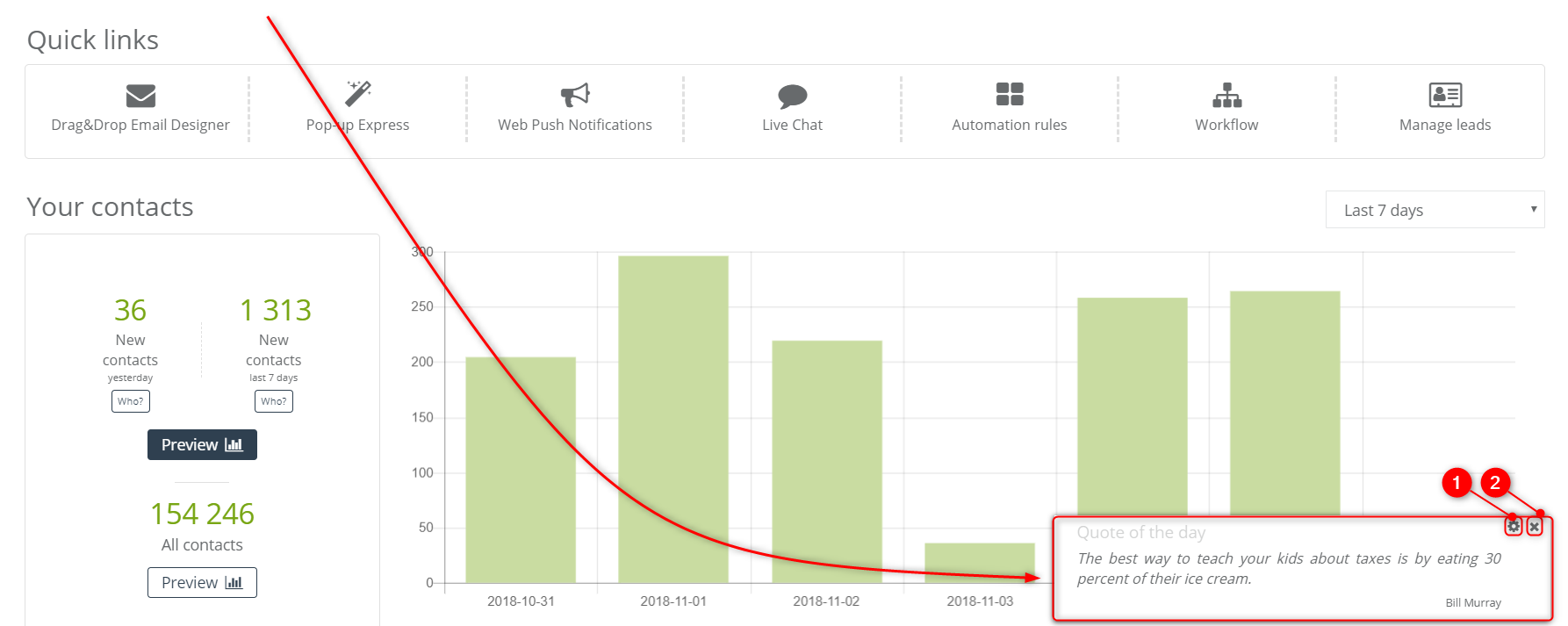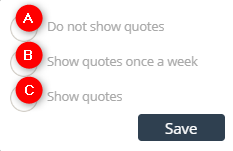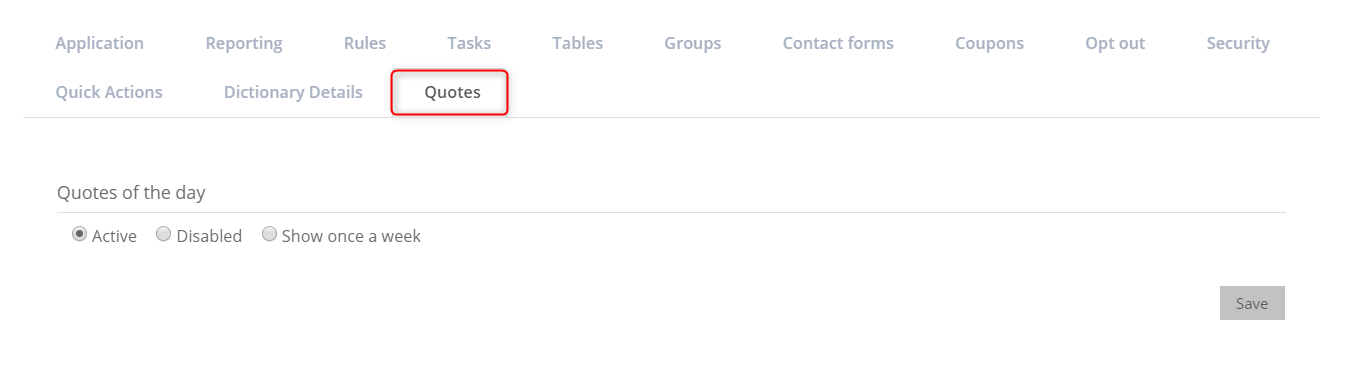Useful links
Quote of the day is a feature that prompts the display of the bubble with the quote of the day in the right bottom corner. Each day brings a new quote. The bubble appears only on the main dashboard and you can change its settings.
Contents
- Display settings
- Restoring the display of the quote of the day
1. Display settings
[1] Settings – click the icon to go to the settings of the quotes.
[A] Do not show quotes – the option of switching off the quotes.
[B] Show quotes once a week – the option of displaying a quote once a week.
[C] Show quotes – the option of displaying the quotes on a daily basis.
2. Restoring the display of the quote of the day
Go to Settings => Other => Quotes
In the case when you have blocked the display of the quotes (then the option Inactive will be marked), you can restore the quotes by choosing the options:
Active – displaying quotes every day.
Show once a week – displaying the quotes in a specific time of the week.
Disabled – if you want to keep them block, leave this option.