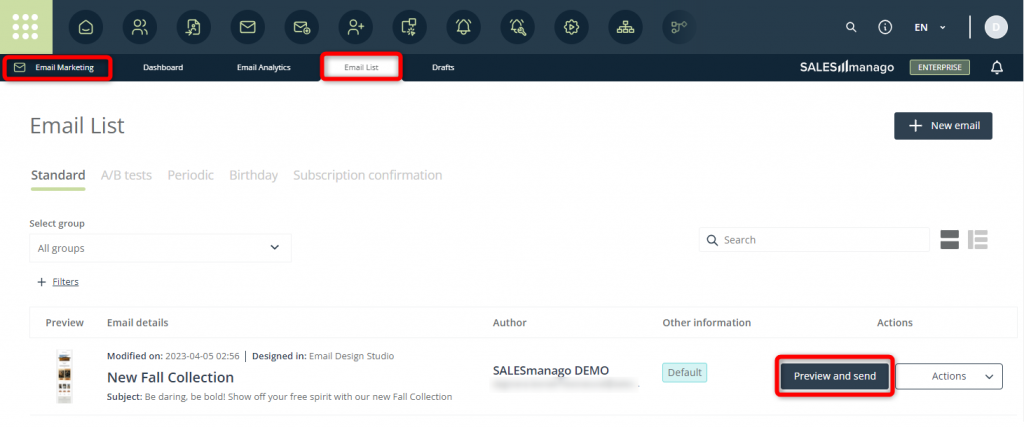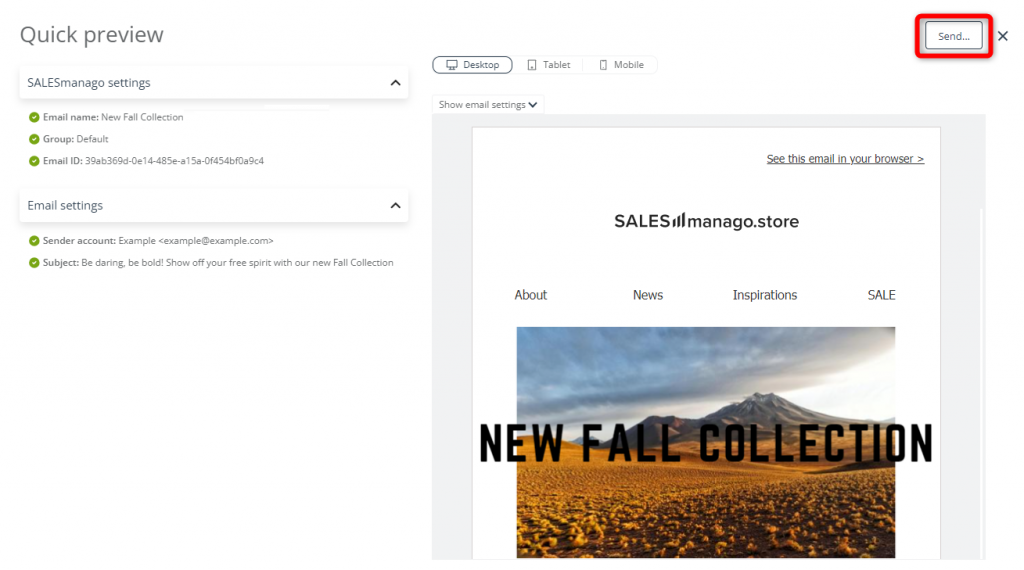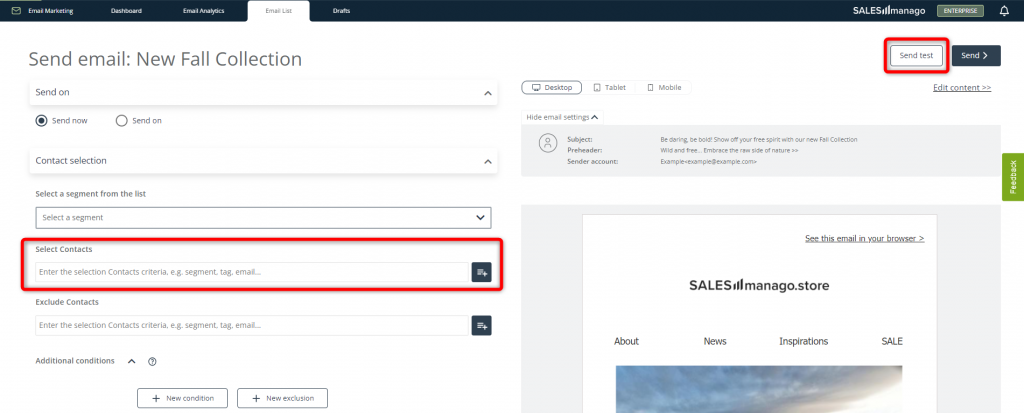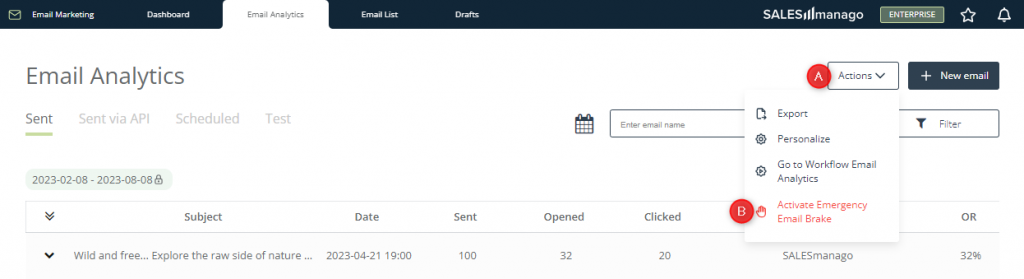Useful links
Email testing is a crucial step in the email preparation process. The SALESmanago platform allows you to send a test email to up to 20 Contacts (for example, yourself and your colleagues).
By testing your emails, you can make sure that your communications look as intended, leaving a positive impression on your audience.
Always test your emails before sending them to ensure that:
- the email is displayed correctly across all major browsers and devices,
- all links included in the email are correct and functional,
- the layout of the message is visually appealing and user-friendly, and all content is well formatted.
TIP: When testing your emails, pay special attention to Outlook, as this email client is particularly troublesome.
To send a test email, go to Menu → Channels → Email Marketing → Email List. Find the message you want to test on the list of existing emails and click Preview and send.
You will see a Quick preview of the email. Click Send… to continue.
You will be redirected to the email sending screen. Note that this is the same screen that is used to send emails to a real audience.
In the Select Contacts field, provide the email addresses to which you want to send test emails.
IMPORTANT: You can send a test email to a maximum of 20 recipients.
Click Send test to send the email to the selected recipients.
Carefully check the test email received for any typos, formatting mistakes, non-functional links, and overall appearance. If necessary, edit the email and test it again before sending it to a real audience.
TIP: If you have accidentally clicked on Send instead of Send test, the email will be sent to the selected recipients according to your settings defined in the Send on section on the left side of the screen.
TIP: If you have accidentally sent an email intended for an internal audience to a real audience, you can apply the Emergency Email Break by going to Email Analytics, clicking on Actions [A] and selecting Activate Emergency Email Break [B].
Read more about the Emergency Email Break >>