Useful links
This Action allows you to automatically add Contacts to a specific stage in a selected sales funnel.
A sales funnel is a marketing model that represents the customer’s journey from initial awareness to purchase. The stages of a sales funnel correspond to the stages a prospect goes through, from lead generation and nurturing, to engagement, evaluation, and ultimately converting into a paying customer. Sales funnels help you segment, manage, and target Contacts and thus optimize your sales process.
To create a sales funnel on the SALESmanago platform, go to Menu → Audiences → Segmentation → Sales funnels → All sales funnels.
Read about sales funnels on the SALESmanago platform >>
After adding this Action to your Workflow, define the following settings:
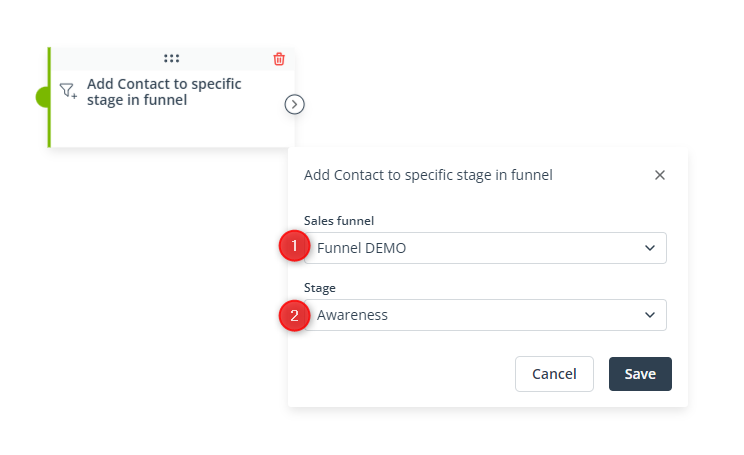
[1] Sales funnel—Select the funnel to which Contacts that have reached this stage of the Workflow will be added.
[2] Stage—This list includes all stages of the funnel selected in point [1]. Select the stage to which Contacts will be added through this Action.
Click Save to continue configuring your Workflow.