Useful links
This Action allows you to automatically generate unique coupons (discount codes) for Contacts that have reached this stage of your Workflow.
You can also use this Action to assign coupons imported into the SALESmanago system from an XLSX file (Menu → Settings → System settings → Coupons tab).
Read more about importing discount coupons >>
On the SALESmanago platform, you can easily attach a coupon to your marketing communications, such as emails, Web Push notifications, pop-ups, or landing pages. To do this, use the placeholder: $cst.coupon_name.coupon$. For instance, if you want to include a coupon called “regular_discount” in an email, include the following formula in the email content: $cst.regular_discount.coupon$.
You can see all coupons assigned to a Contact on their Contact Card, under the External Events and coupons tab.
Read more about the Contact Card >>
IMPORTANT: Remember that the use of coupons must be configured on your side, i.e., your website (or eCommerce platform) must recognize coupons and apply any related discounts. For this reason, the recommended way to use the Action: Generate coupon for Contact is to assign coupons imported from an XLSX file. The generation of coupons through this Action requires a custom integration mechanism between your website and SALESmanago. If you are still interested in this option, please contact us at [email protected].
After adding this Action to your Workflow, define the following settings:
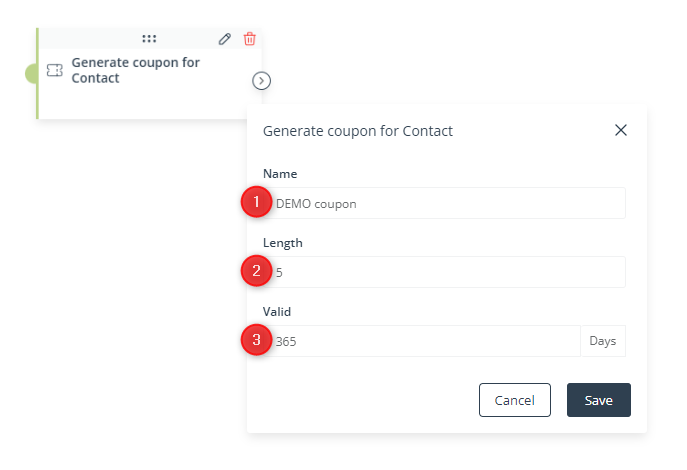
[1] Name—Enter the name of the coupon that will be assigned to Contacts that have reached this stage of the Workflow.
If you enter the name of a coupon imported into SALESmanago from an XLSX file, a random coupon value will be loaded from the imported list of coupon values each time a coupon needs to be assigned to a Contact.
If you enter the name of a new coupon, a new coupon will be created by the system, with randomly generated values.
[2] Length—This setting applies to coupon values generated by the SALESmanago system. Specify the number of characters that a generated coupon will consist of.
If you enter the name of an imported coupon in point [1], the value entered in point [2] will be ignored as the imported coupon already has defined values of a defined length.
[3] Valid—Specify the number of days for which a coupon assigned to a Contact through this Action will remain valid. After this period, a coupon becomes inactive and cannot be included in marketing communications.
Click Save to continue configuring your Workflow.