Useful links
This Condition is met if a Contact has a specific dictionary detail.
Depending on your settings, this Condition can be met if the dictionary detail has any value, a specific value, or a value falling within a defined range.
A dictionary detail is an additional piece of information about a Contact. Dictionary details must be predefined in Menu → Settings → System settings → Dictionary Details tab and can only include numerical data (e.g., shoe size) or dates (e.g., a subscription date). You can find dictionary details on the Contact Card, in the Details and tags tab.
Read more about dictionary details >>
After adding this Condition to your Workflow, define the following settings:
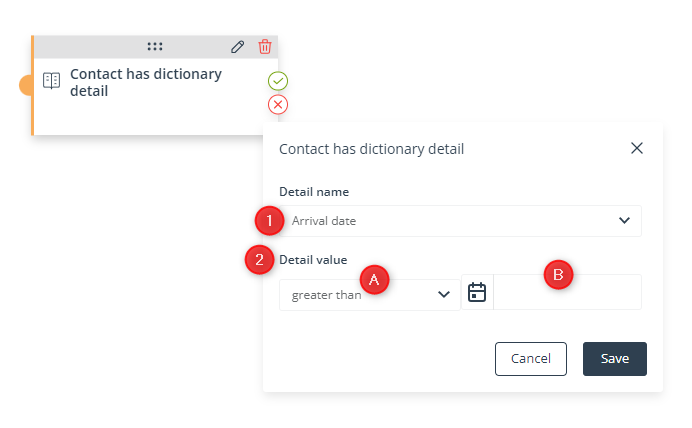
[1] Detail name—Select an item from the list of all your dictionary details. The Condition will be met if a Contact has this particular dictionary detail.
[2] Detail value—Here, you can specify whether the Condition should be met if the standard detail has any value; has a specific value; or falls within a defined range of values. Note that this option looks slightly different depending on whether you selected a dictionary detail of the date type or of the number type.
First, select the operator [A]. Then, enter a value [B]—number(s) or date(s).
EXAMPLE 1: If you enter the following settings:
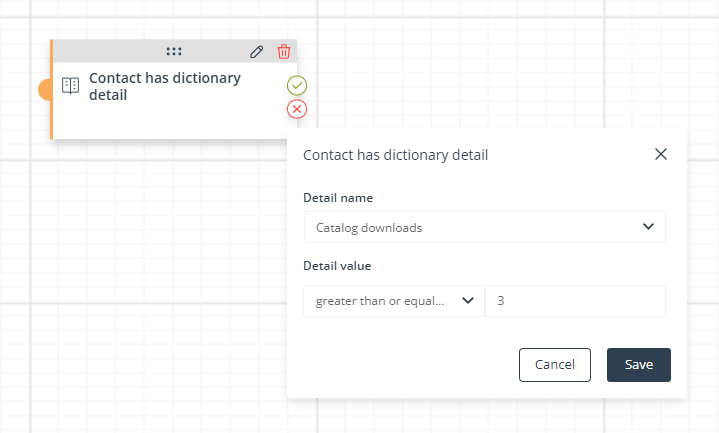
The Condition will be met if a Contact has the dictionary detail “Catalog downloads” on their Contact Card and the value of that dictionary detail is 3 or more.
EXAMPLE 2: If you enter the following settings:
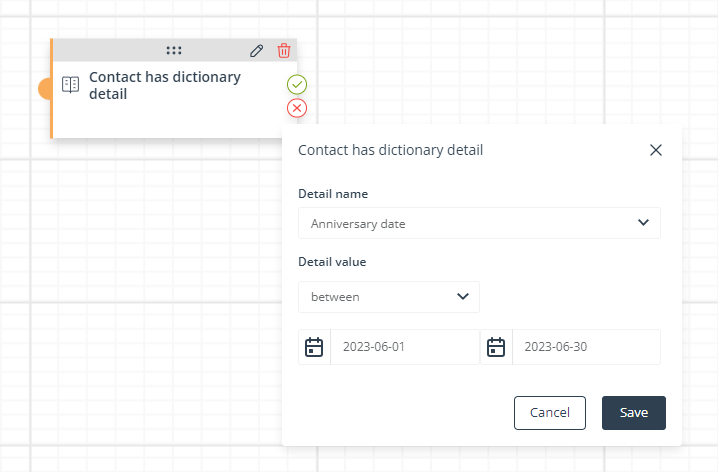
The Condition will be met if a Contact has the dictionary detail “Anniversary date” on their Contact Card and the value of that dictionary detail falls between June 1 and June 30 inclusive.
Click Save to continue configuring your Workflow.