Useful links
This Condition is met if the date stored in a selected dictionary detail meets a defined criterion.
You can configure the Condition to be met if the date from a dictionary detail has any value; falls within a specified time range; or is the same as the date on which the Condition is checked by the system.
A dictionary detail is an additional piece of information about a Contact. Dictionary details must be predefined in Menu → Settings → System settings → Dictionary Details tab and can only include numerical data (e.g., shoe size) or dates (e.g., a subscription date). You can find dictionary details on the Contact Card, under the Details and tags tab.
Read more about dictionary details >>
After adding this Condition to your Workflow, define the following settings:
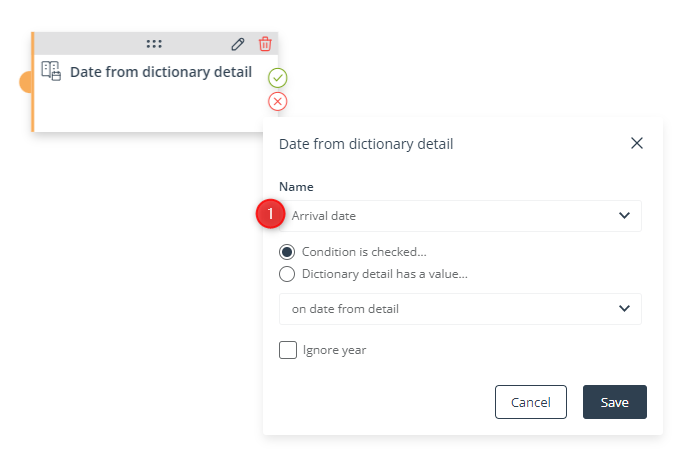
[1] Name—Select an existing dictionary detail from the list. Only dictionary details of the date type can be selected here.
The Condition will be met for a Contact if the date stored in this particular dictionary detail meets the criterion specified in point [2].
[2] Criterion—Specify the condition that must be met by the date from the dictionary detail selected in point [1].
Select the option Condition is checked… if you want to check the relation between the date from the dictionary detail and the date on which the Workflow Condition is processed by the system.
Select the option Dictionary detail has a value… if you want to check whether a Contact has any value in the selected dictionary detail or whether the date from the dictionary detail falls within a specified time range.
See the examples at the end of this article.
[3] Ignore year—Check this box if the year included in the date should not be taken into account by the system. This is especially useful for anniversary dates.
Note that this option is not available for all configurations that can be set in point [2].
EXAMPLE 1: Dictionary detail has any value:
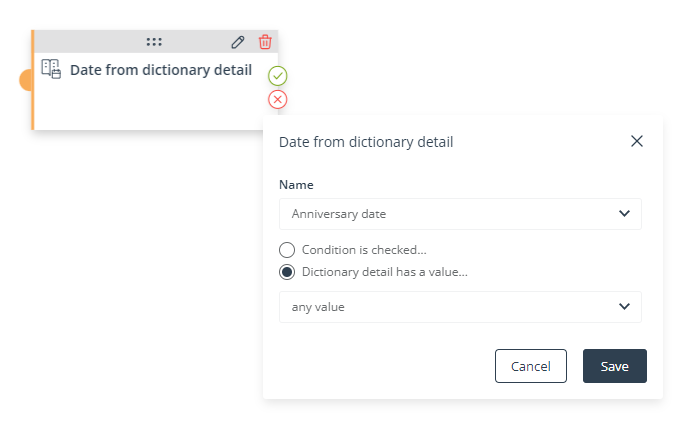
The Condition will be met for a Contact if the Contact has the dictionary detail “Anniversary date” of any value.
EXAMPLE 2: Condition is checked on date from detail:
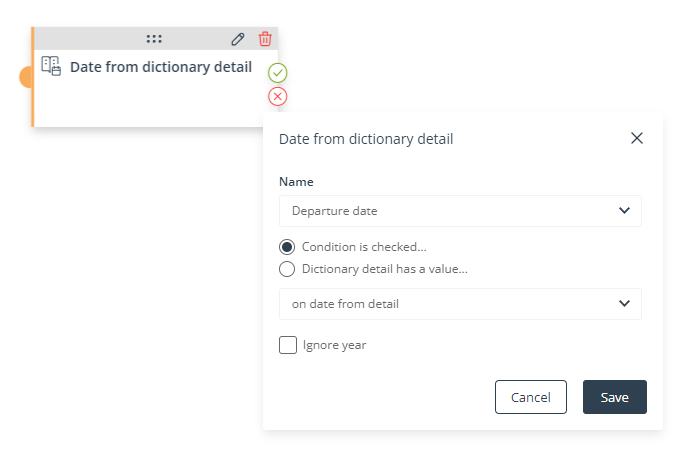
The Condition will be met for a Contact if the Contact has the dictionary detail “Departure date” and if the date stored in this dictionary detail is the same as the date on which the Condition is checked by the system.
For instance, if a Contact reaches this stage of the Workflow (i.e., the element Condition: Date from dictionary detail) on January 6, the Condition will be met if the value of that Contact’s dictionary detail is January 6 (potentially accompanied by a year, e.g. January 6, 2010).
EXAMPLE 3: Condition is checked exactly … day(s) before date from detail:
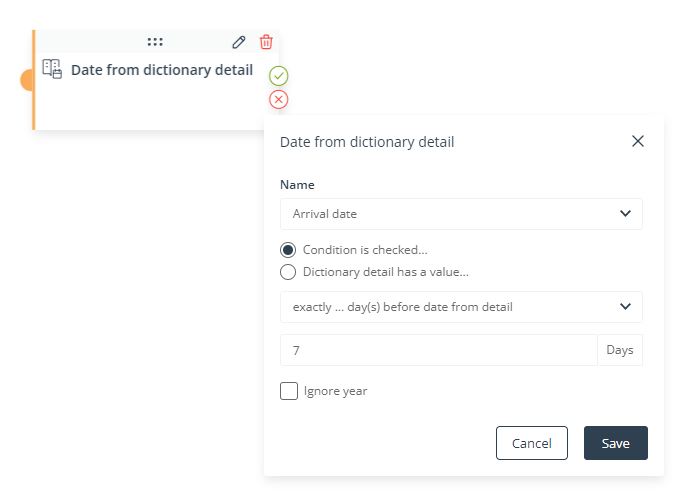
The Condition will be met if it is processed by the system exactly 7 days before the date contained in the dictionary detail “Arrival date”.
For instance, if the date stored in the “Arrival date” detail of a Contact is June 30, the Condition will be met if the Contact has reached this stage of the Workflow (i.e., if the Condition is checked by the system) on June 23.
EXAMPLE 4: Condition is checked within … day(s) after date from detail:
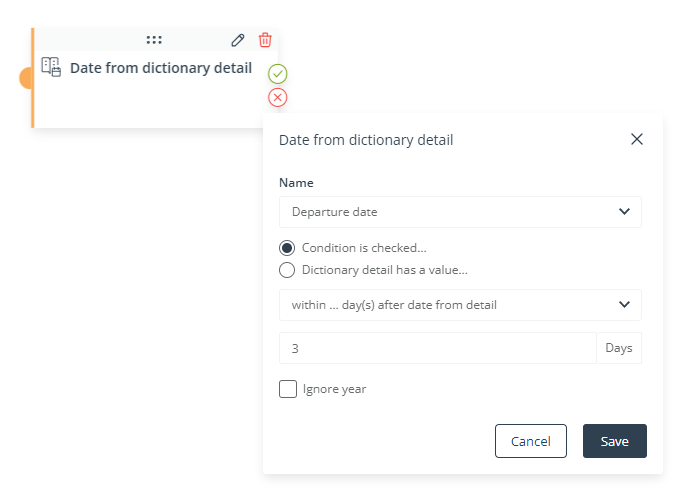
The Condition will be met if it is processed by the system within the 3 days following the date contained in the dictionary detail “Departure date”.
For instance, if the date stored in the “Departure date” detail of a Contact is June 30, the Condition will be met if the Contact has reached this stage of the Workflow (i.e., if the Condition is checked by the system) between July 1 and 3.
EXAMPLE 5: Dictionary detail has a value between (inclusive):
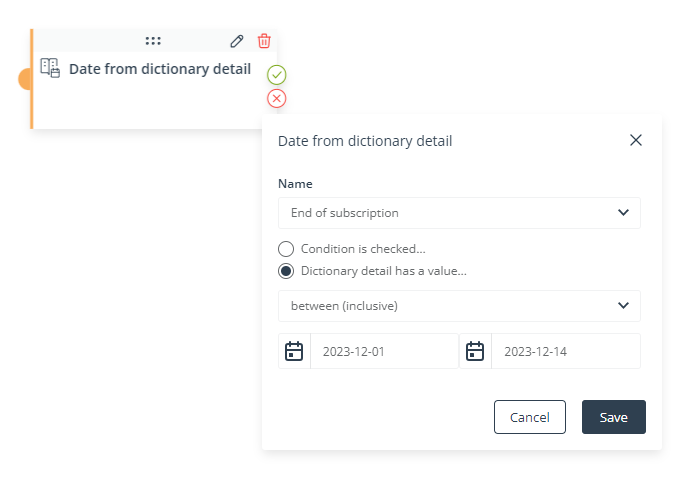
The Condition will be met for a Contact if the date contained in the dictionary detail “End of subscription” falls between December 1, 2023 and December 14, 2023 (note that the year cannot be ignored for this option).