Useful links
This Condition is met if a Contact is included in a specific dynamic segment in SALESmanago Mobile.
Dynamic Segments allow you to divide users of your application into groups based on their behaviors, and then target such groups with personalized offers.
Read more about Dynamic Segments in SALESmanago Mobile >>
After adding this Condition to your Workflow, define the following settings:
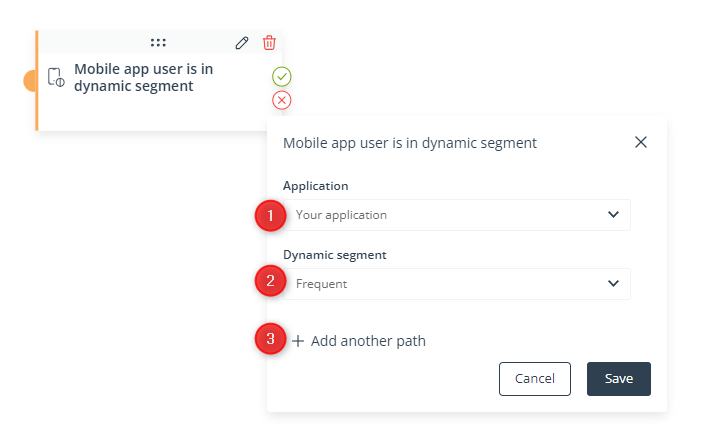
[1] Application—Select the application for which the Condition will be checked. The list includes all your applications mapped in SALESmanago Mobile.
Learn more about mapping applications in SALESmanago Mobile >>
[2] Dynamic segment—Select the dynamic segment created in SALESmanago Mobile in which a Contact needs to be included for the Condition to be met.
[3] Add another path—Click here to add another path starting from the same Condition element but depending on a different configuration of this Condition element.
If you click on Add another path, you will see that another icon has appeared on the Condition element, and that the icons are numbered:
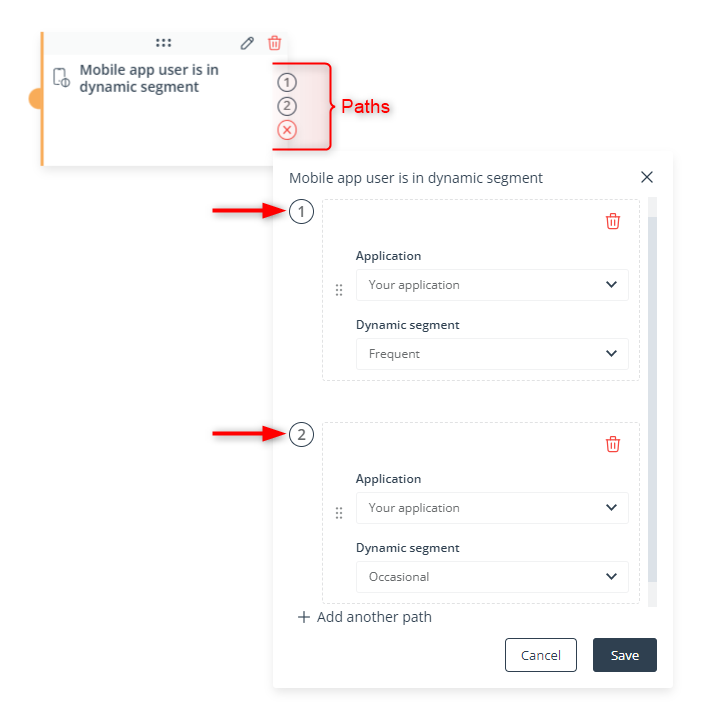
You can set up to 5 different paths and define the order in which they will be checked for each Contact. If the condition set for the first path is not met, the system will check the condition for the second path, then for the third, etc. If none of the paths can be followed because none of the specified conditions is met, the system will follow the path starting from the red (X) icon.
Read more in the article: Workflow | Advanced configurations >>
Click Save to continue configuring your Workflow.



