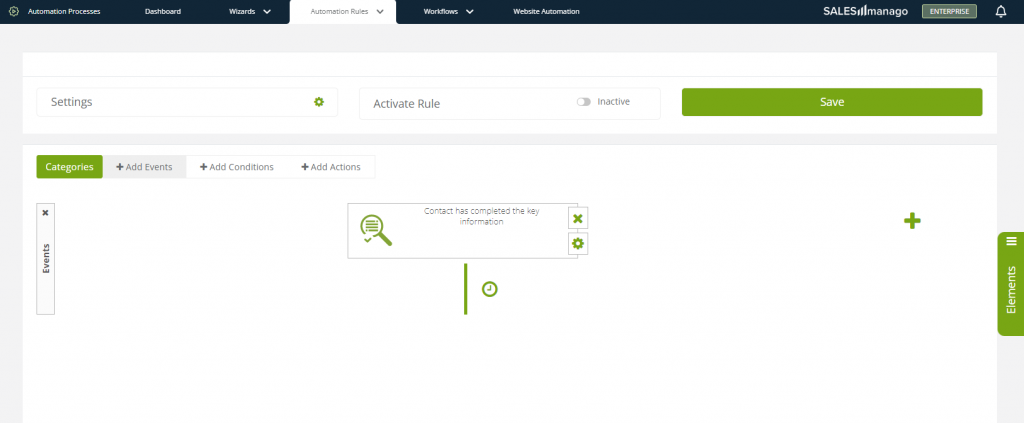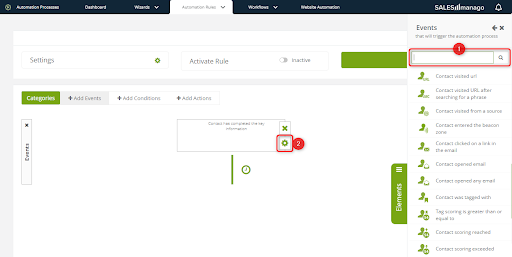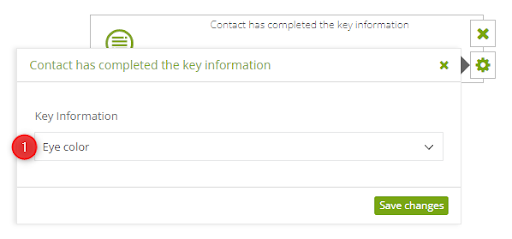Useful links
Key Information is a parameter that refers to a specific feature or preference of a Contact. It comprises two parts: attribute and value. The attribute is what the information concerns, whereas the value allows you to define the attribute specifically. Thanks to the Event: Contact has completed the Key Information, you can automatically personalize communication with a customer the moment they provide Key Information via the Customer Preference Center. In practice, this means that an Automation Rule including this Event will be triggered if the SALESmanago system records the provision of specific Key Information by a Contact.
To use the Event: Contact has completed the Key Information, go to
Automation Processes → Automation Rules → New Rule → Elements → Add Events
Contents
1. Basic information
An Automation Rule is a process that responds to Contact behaviors in various channels. It comprises 2 or 3 basic elements:
- Event – something that needs to occur and be recorded by the system to initiate (trigger) an Automation Rule.
- Condition (optional) – a requirement that needs to be met for a Rule to be initiated (triggered) for a given Contact.
- Action – what the system does after the event initiating the Rule occurs (if the condition is met – in the case of Rules including a Condition).
One of the Events available in the SALESmanago system is the provision by a Contact, via the Customer Preference Center, of a Key Information item.
2. Adding the Condition to a Rule
[1] Select Event – click on the Elements tab and select Add Events. Find the Event: Contact has completed the Key Information on the list. You can also start typing the name of this Event in the search box. Then drag and drop the Event onto the panel.
[2] Condition settings – click this button to select the Key Information item whose provision by a Contact will initiate (trigger) the Automation Rule for that Contact.
3. Event settings
[1] Key Information – use the drop-down list to select the Key Information whose provision by a Contact will trigger the Automation Rule. The list contains all Key Information items created in the system.
To save the settings, click Save changes. Now you can continue creating your Automation Rule.