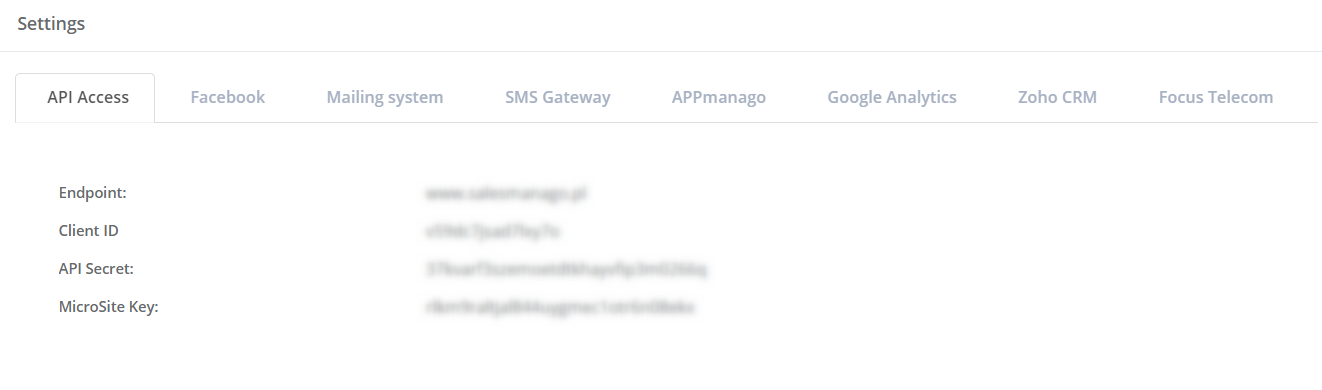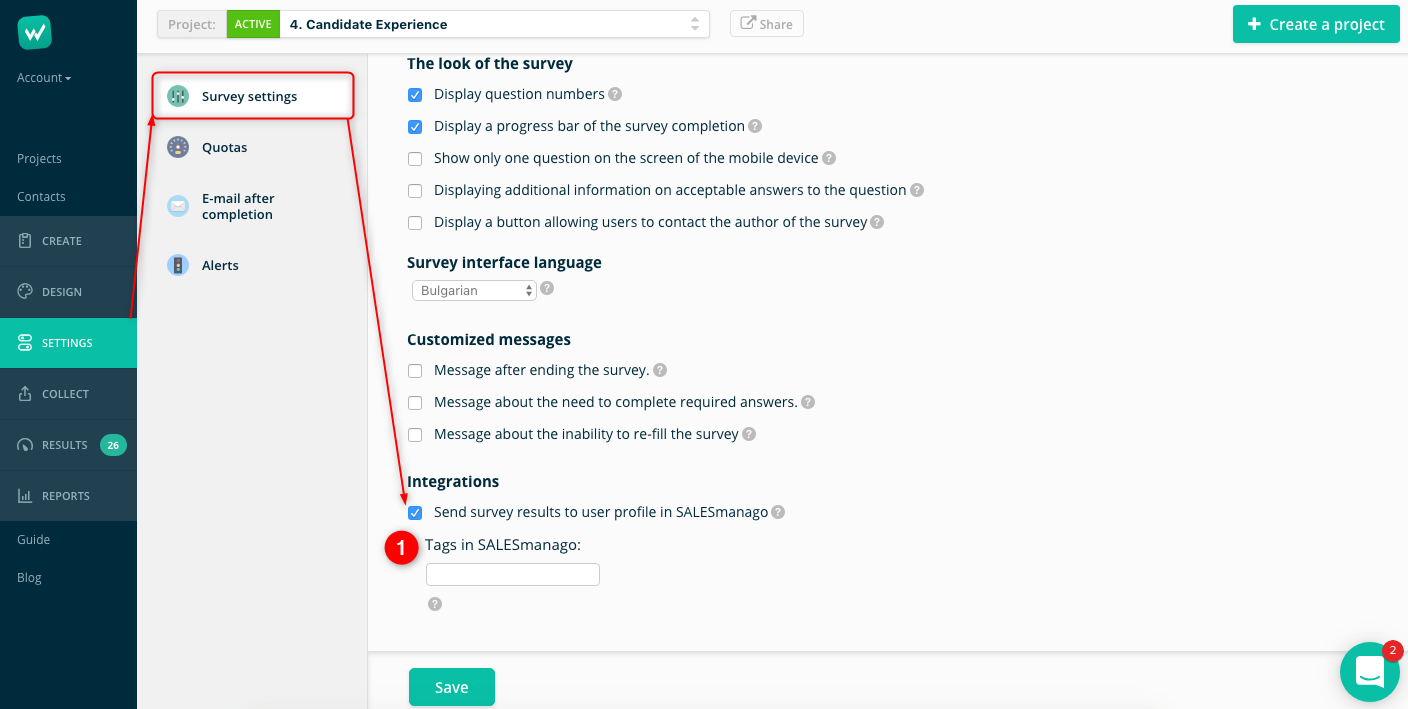Useful links
Startquestion.com is a platform that enables conducting a survey on customer satisfaction. Information which users leave in the survey complements the customer profiles. The integration with SALESmanago enables conducting a research directly on the website during the user’s visit. The research itself can take the form of a quiz, psychological test or an ordinary subscription form.
The integration mechanism works on the basis of combining the user’s behaviour on the website with information left in the surveys. This way the system gathers data and builds behavioural profile of the users. Then, the SALESmanago system organizes those users into segments and performs actions automatically in marketing and sales channels (e.g. email marketing, social media, mobile marketing, contact forms, etc.).
The scope of the integration:
- email address sent to the system
- survey results sent as details (question – the name of the detail, answer – the value of the details),
- tags,
Benefits:
- better understanding of customer’s preferences,
- expanded contact bases,
- segmentation of contact base
Contents
- Integration settings
- Switch on the transmission of survey results to the user’s profile in SALESmanago
1. Integration settings
Click the button to unfold the list (marked with a red circle on the illustration above) and go to the Settings once you log in to the Webankieta. In the Integration section search for SALESmanago. Once you find it, you need to fill in the information about endpoint.
[1] Email address for Sales Manago account – fill in the field with the email address within the SALESmanago account.
API keys and data for SALESmanago are configured only once – at the stage of the whole account, not for a single questionnaire. Whereas API key and SALESmanago data [2,3,4] can be obtained from the SALESmanago panel. Log in to the system and go to Settings => Integration => Settings => API Access
2. Switch on the transmission of survey results to the user’s profile in SALESmanago
The next step is switching on sending survey results to the user’s profile in SALESmanago. Once you go to the Survey settings tick the checkbox Send survey results to user profile in SALESmanago and then enter the name of the tags in the field [1]. As a result, the user who fills in the survey will be assigned with the tags from this field.