Useful links
This Action allows you to change the Email Marketing consent status of Contacts that have reached this stage of your Workflow to opt-out.
Read about Contact status options >>
There are no additional settings for this Action.
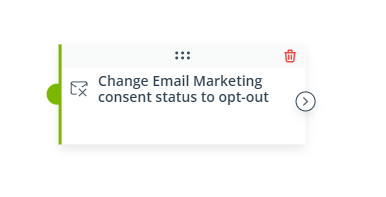
If you need more information about the topic mentioned above, please contact us:
support@salesmanago.com
+1 800 960 0640