Useful links
This Action allows you to set the scoring of Contacts that have reached this stage of your Workflow to a specific value (number of points), irrespective of the current scoring.
TIP: If you want to increase or decrease the scoring of Contacts that have reached this stage by a specific number of points, use the Action: Increase/decrease Contact scoring >>.
After adding this Action to your Workflow, define the following settings:
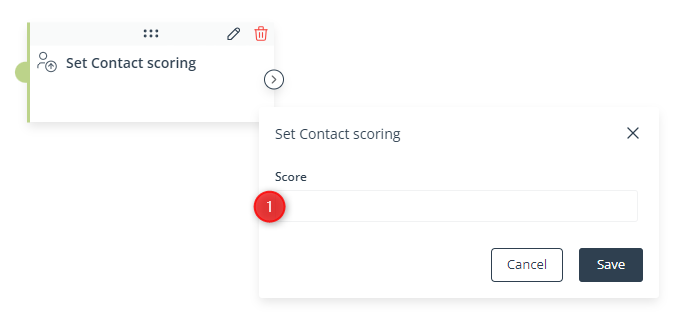
[1] Score—Specify the new scoring value that will be set for Contacts that have reached this stage of the Workflow.
Click Save to continue configuring your Workflow.
If you need more information about the topic mentioned above, please contact us:
support@salesmanago.com
+1 800 960 0640