Useful links
This Condition is met if a Contact has a specific number of points in a selected Loyalty Program.
You can use this Workflow element if you have the feature: Loyalty Program >>.
For this Condition to work as intended, you need to have a Loyalty Program created on your SALESmanago account.
See how to create a Loyalty Program in SALESmanago >>
TIP: If the only thing you want to check is whether a Contact participates in the selected Loyalty Program, in the Condition’s settings, select the operator: More than or equal to and enter “0” in the field below.
After adding this Condition to your Workflow, define the following settings:
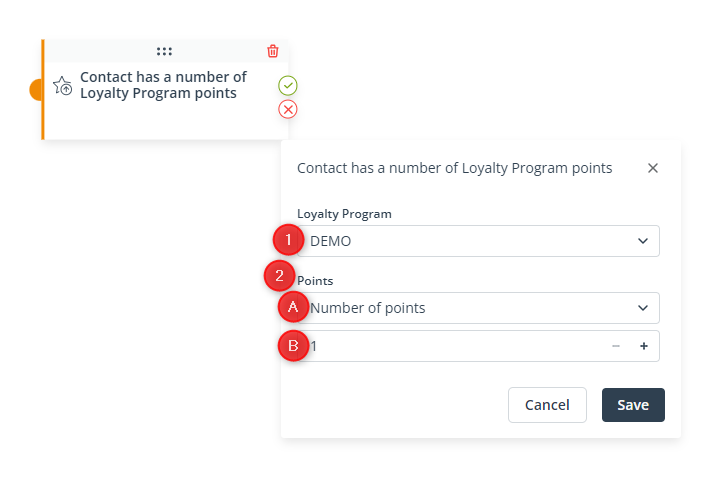
[1] Loyalty Program—Select an existing Loyalty Program. The Condition will be met if a Contact has a defined number of points in this particular Loyalty Program.
[2] Points—Define the number (or range) of points that a Contact must have for this Condition to be met.
First, select the operator [A]. Then, enter a value [B] (a number of points).
EXAMPLE 1: If you enter the following settings:
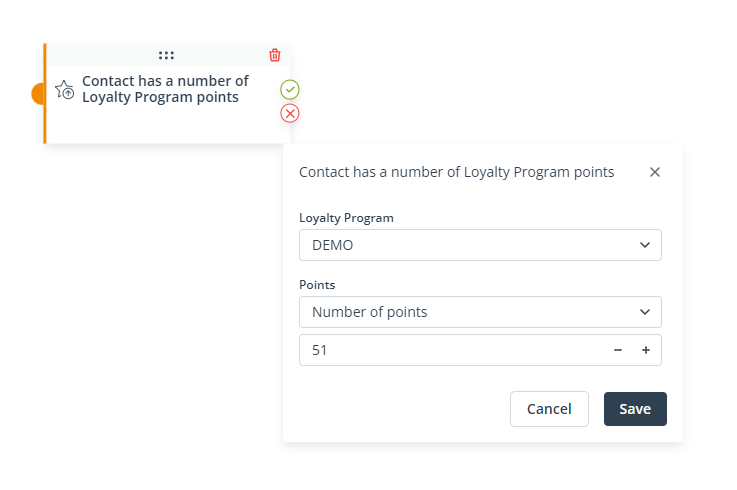
The Condition will be met if a Contact has exactly 51 points.
EXAMPLE 2: If you enter the following settings:
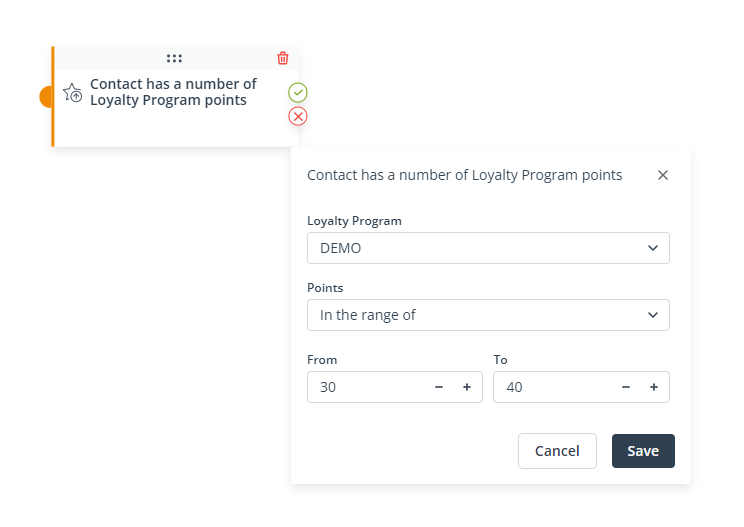
The Condition will be met if a Contact has from 30 to 40 points (inclusive).
Click Save to continue configuring your Workflow.