Useful links
This Event occurs when a Contact’s consent status for Email Marketing changes to opt-out.
The Event will occur if the Email Marketing status of a Contact changes from opt-in to opt-out in the following situations:
- when the Contact unsubscribes from your newsletter (by clicking the opt-out link in an email),
- when the Contact’s status is changed to opt-out via API (provided that the fireEvents flag is set to true, which is the default setting),
- when the Contact’s status is changed to opt-out manually, on the Contact Card.
The Event will not occur in the following situations:
- when a new Contact is created with the opt-out status,
- when a Contact’s status is updated to opt-out through a Contact data import from a CSV or XLSX file,
- when a Contact’s status is changed to opt-out through Menu → Audiences → Contacts → Contact management → Contact Manager (unless the Workflow is selected in the Run Workflow section).
After adding this Event to your Workflow, define the following settings:
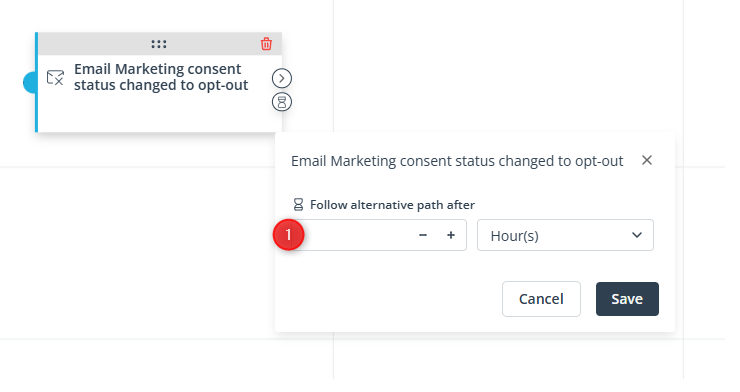
[1] Follow an alternative path after—This option will only be available if this Event is not the triggering Event for the Workflow (i.e., if it is preceded by another Event, a Condition, or an Action, and not directly connected with the Start element). Here, you can specify the time after a previous Event/Condition/Action for which the system will wait for this Event to occur.
If the Event occurs within the specified time, the primary path will be followed immediately.
If the Event does not occur within the specified time, the alternative path will be followed.
Read more in the article: Workflow | Advanced configurations >>
Click Save to continue configuring your Workflow.