Useful links
This Event occurs when a Contact scores a defined number of points in a selected Loyalty Program.
You can use this Workflow element if you have the feature: Loyalty Program >>.
For this Event to work as intended, you need to have a Loyalty Program created on your SALESmanago account.
See how to create a Loyalty Program in SALESmanago >>
After adding this Event to your Workflow, define the following settings:
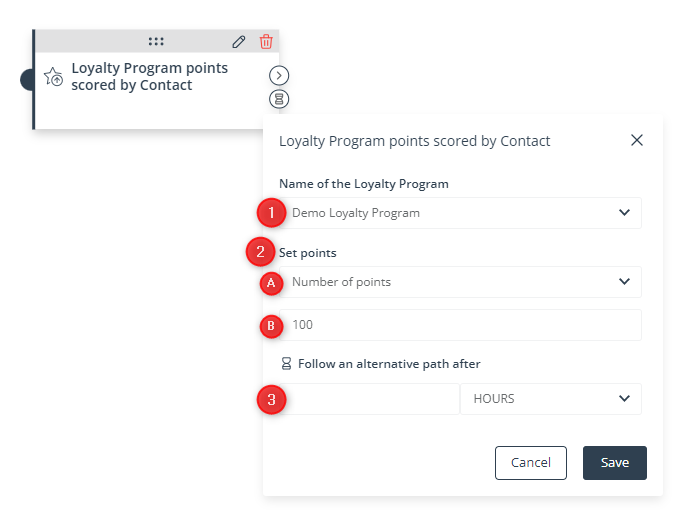
[1] Name of the Loyalty Program—Select an existing Loyalty Program. The Event will occur when a Contact scores a defined number of points in this particular Loyalty Program.
[2] Set points—Define the number (or range) of points that a Contact must score for this Event to occur.
[A] Formula—Specify the condition that must be met for the Event to occur.
[B] Points—Enter the number of points that must be scored by a Contact for the Event to occur.
EXAMPLE 1: If you enter the following settings:
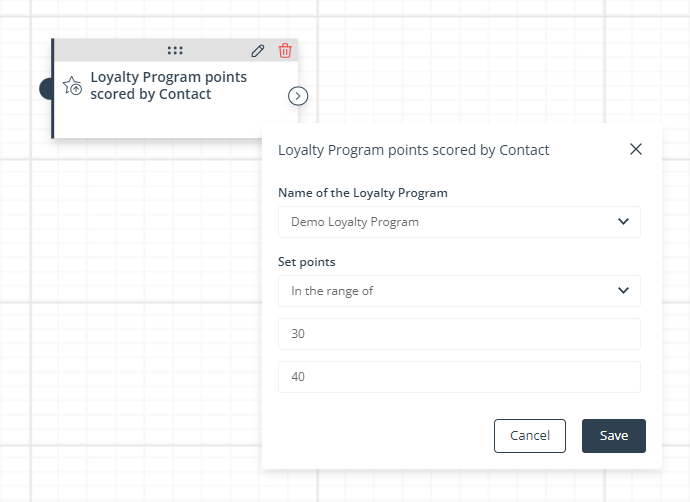
The Event will occur when a Contact scores from 30 to 40 points (inclusive).
EXAMPLE 2: If you enter the following settings:
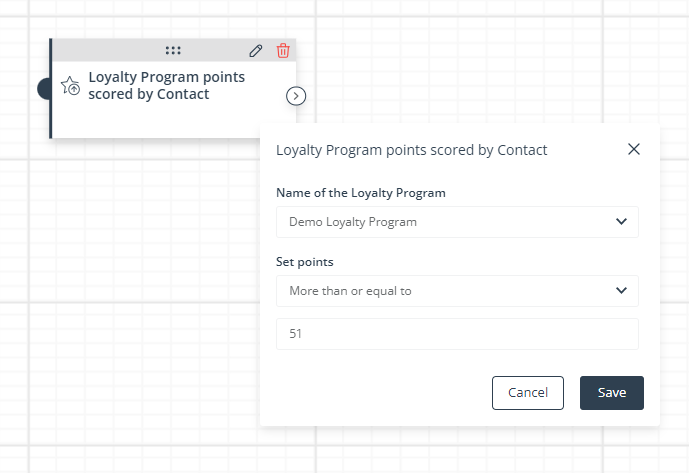
The Event will occur when a Contact scores 51 or more points.
[3] Follow an alternative path after—This option will only be available if this Event is not the triggering Event for the Workflow (i.e., if it is preceded by another Event, a Condition, or an Action, and not directly connected with the Start element). Here, you can specify the time after a previous Event/Condition/Action for which the system will wait for this Event to occur.
If the Event occurs within the specified time, the primary path will be followed immediately.
If the Event does not occur within the specified time, the alternative path will be followed.
Read more in the article: Workflow | Advanced configurations >>
Click Save to continue configuring your Workflow.