Useful links
The Email Design Studio offers a wide range of widgets—elements that allow you to include different types of content in your email. This article explains how to configure the Button widget.
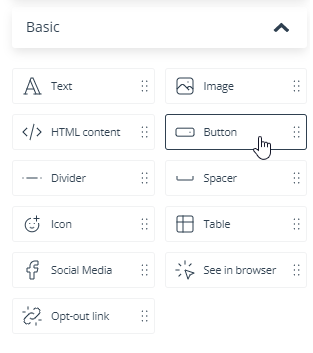
Learn more about Email Design Studio widgets >>
Button
The main purpose of the Button widget is to encourage your audience to click it and visit your page.
For instructions on how to add a link to a widget, read the article on common widget settings (including positioning, text editing, and display settings) >>
TIP: Links leading to a website should start with https://. Adding insecure http:// links may negatively affect email deliverability.
In general, links should lead to your website. Avoid linking to untrusted third-party websites.
To edit any text on a button, just click it and use the text editor that will appear at the top of the screen.
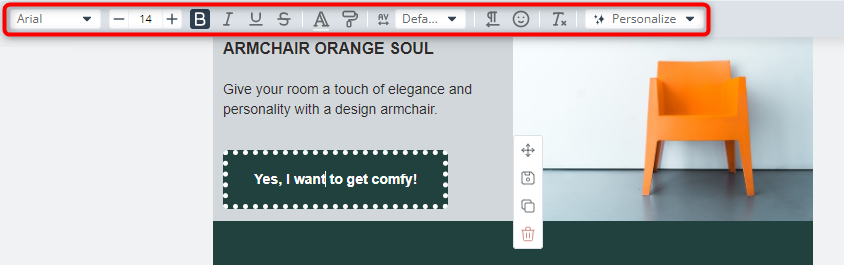
The Design section offers a range of functions that allow you to give your button the desired appearance. You can choose one of the three standard sizes or define a custom size, pick the background color, adjust corner rounding, and add a stroke. Feel free to experiment!
EXAMPLES:
