Useful links
This Action allows you to automatically add or remove Contacts to/from an existing Facebook Custom Audience.
For this Action to work, first you need to integrate your Facebook Ads account with SALESmanago.
Read more about the SALESmanago integration with Facebook Ads >>
The SALESmanago integration with Facebook Ads allows you to create Custom Audiences that can later be configured on the Facebook Ads platform for the purposes of displaying your advertisements on Facebook, but also in Messenger, on Instagram, and in Audience Network. One of the ways to add or remove a Contact to/from a Custom Audience is by configuring a Workflow including the Action: Add/delete Contact in Facebook Custom Audience.
After adding this Action to your Workflow, define the following settings:
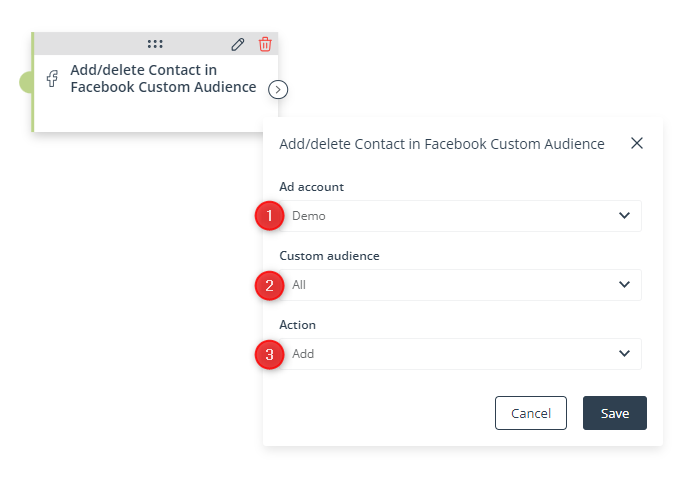
[1] Ad account—select the Facebook Ads account to which Contacts that have reached this stage of the Workflow will be assigned.
[2] Custom Audience—This list includes all Custom Audiences assigned to the Facebook Ads account selected in point [1] above. Choose the audience to which Contacts will be added (or from which Contacts will be removed) through this Action.
You can also select All. In this case, Contacts that have reached this stage of the Workflow will be added to or removed from all custom audiences assigned to the account selected in point [1].
IMPORTANT: The Facebook API is limited to 200 requests per hour per account. To ensure that all Contacts are synchronized correctly, the SALESmanago system groups Contacts into batches and sends such batches to Facebook in bulk, once an hour.
[3] Action—determine whether you want to add or remove Contacts to/from the Custom Audience.
Click Save to continue configuring your Workflow.