Useful links
This Action allows you to add or remove a specific number of Loyalty Program points to/from Contacts that have reached this stage of your Workflow.
For this Action to work, you must have a Loyalty Program created on your SALESmanago platform.
Learn how to create a Loyalty Program in SALESmanago >>
TIP: If you want to make sure that this Action will only be performed for Contacts participating in the Loyalty Program selected in the Action’s settings, precede the Action with the Condition: Contact has a number of Loyalty Program points >>. If the only thing you want to check is whether a Contact participates in the selected Loyalty Program, in the Condition’s settings, select the operator: More than or equal to and enter “0” in the field below.
After adding this Action to your Workflow, define the following settings:
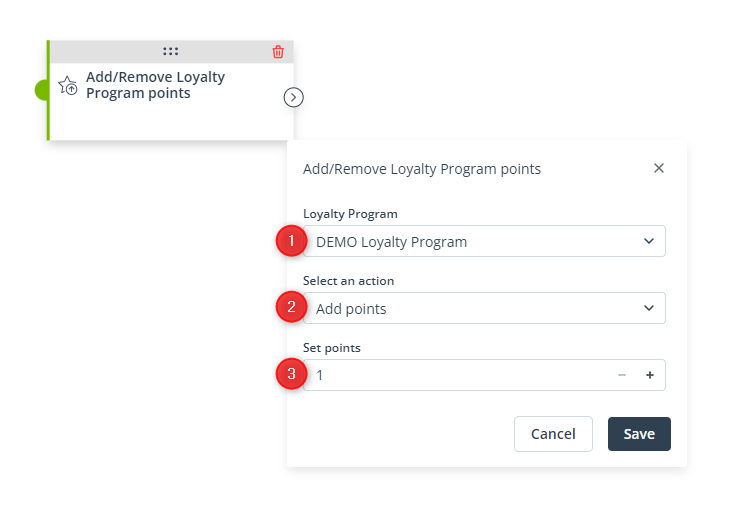
[1] Loyalty Program—Select an existing Loyalty Program on which you want to perform the action selected in point [2].
[2] Select an action—Decide whether you want to add or remove points in the selected Loyalty Program for Contacts that have reached this stage of your Workflow.
[3] Set points—Specify the number of points that will be added to or removed from Contacts’ accounts in the selected Loyalty Program through this Action.
Click Save to continue configuring your Workflow.