Useful links
This Action allows you to send text messages via a selected channel to Contacts that have reached this stage of your Workflow.
The following channels can be used to send a text message through this Action:
- SMS text messages
- Viber
The channels available in the Action’s settings vary depending on your integrations.
After adding this Action to your Workflow, define the following settings:
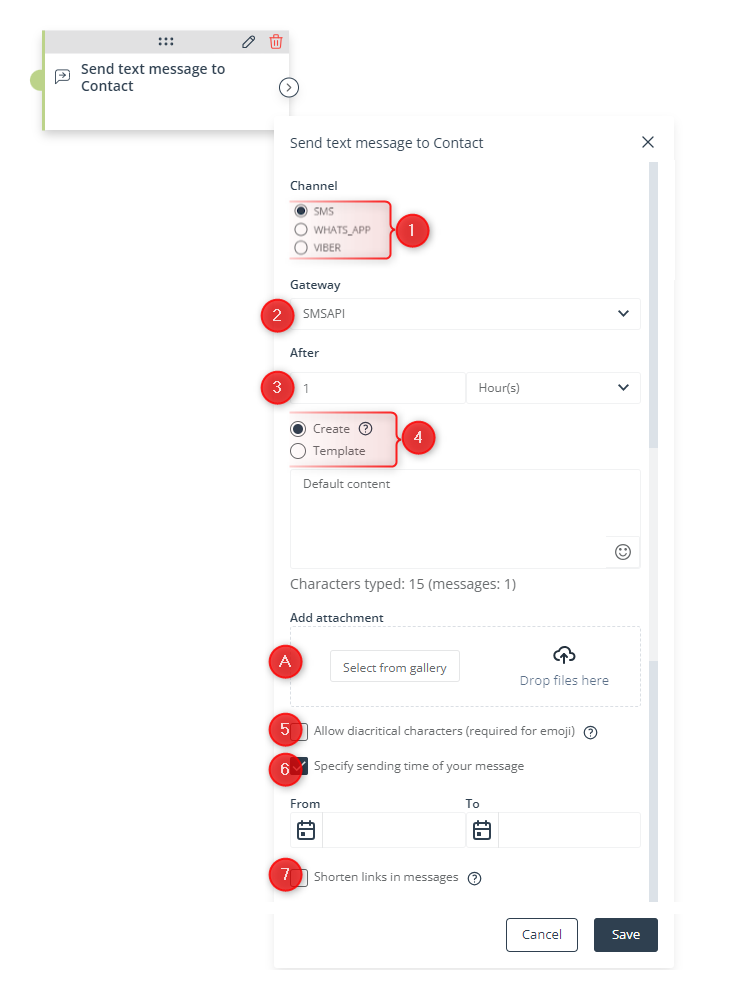
[1] Channel—Select a communication channel integrated with SALESmanago through which you want to send a text message to Contacts that have reached this stage of the Workflow. The options you can see here depend on your integrations.
[2] Gateway—This option varies depending on your selection in point [1]. For instance, in the case of SMS, select the gateway that you want to use to send your text message.
[3] After—Specify the time after which your text message will be sent to Contacts that have reached this stage of the Workflow. You can use the following time units: hour, day, week, month, year.
[4] Create/Template—Decide whether you want to create the contents of your message in the settings of this Workflow Action or whether you prefer to use an existing template created in Menu → Channels → Mobile Marketing → Messages → Templates. Note that if you select Create, you will be able to add an attachment [A].
[5] Allow diacritical characters (required for emoji)—Check this option if you want diacritics (such as ă, á, é, í, ó, and ú) and emojis to be displayed in your text messages.
[6] Specify sending time of your message—Specify the time period (times of the day) within which your text message will be sent to Contacts that have reached this stage of the Workflow. For instance, you can decide that your text message will only be sent between 7 a.m. and 7 p.m.
NOTE: If the Action should be performed for a Contact outside the specified time window, the text message will be sent on the next day, at the earliest possible time.
EXAMPLE: You enter the following settings:
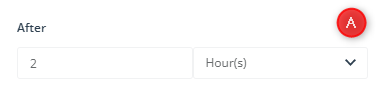
and
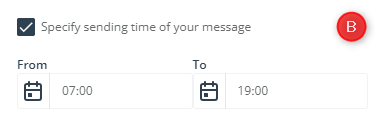
A Contact reaches this stage of the Workflow (i.e., the Action: Send text message to Contact) at 6 p.m. According to setting [A], the text message should be sent two hours later, at 8 p.m. However, according to setting [B], messages can only be sent between 7 a.m. and 7 p.m.
In this case, the message will be sent to the Contact on the next day, at 7.00 a.m.
[7] Shorten links in messages—Check this box if you want the SALESmanago system to automatically shorten links included in your text messages.
Short links are more user-friendly and visually attractive. Shortened links take on the following format: esm.to/ + 9 random characters (e.g., esm.to/a1b2c3d4e).
IMPORTANT: This box must be checked for the SALESmanago system to be able to create CTR statistics for text messages sent from this Workflow.
Click Save to continue configuring your Workflow.