Useful links
- Customer Preference Center
- Workflow Event: Key Information provided by Contact
- Workflow Condition: Contact has Key Information
- Workflow Event: Preference for Channels & Frequency indicated by Contact
- Workflow Condition: Contact has specific preferences for Channels & Frequency
- Personal Shopping Inbox | Personal Shopping Inbox Wizard
Zero-party data refers to the information that is willingly and proactively shared by individuals with businesses or organizations. Unlike first-party data, which is collected implicitly through user interactions, zero-party data is voluntarily and explicitly provided by users themselves. It includes personal preferences, intentions, and interests, as well as other specific details individuals choose to disclose.
As privacy concerns and data protection regulations are growing in importance, zero-party data has emerged as a valuable and essential resource for businesses.
Collect zero-party data and gain a deeper understanding of your customers’ preferences, needs, and desires. Instead of relying on assumptions or inferences, make informed decisions and develop effective marketing strategies based on actual customer preferences. Build long-term customer relationships, maximize Customer Lifetime Value, and drive growth by implementing a data-driven marketing strategy.
Read this article to learn how SALESmanago can help you collect zero-party data and how you can apply this data to your daily marketing activities.
Contents
- Getting started
- Collecting zero-party data with SALESmanago
- Applying zero-party data to your marketing activities
1. Getting started
As customer awareness increases, there is a slow but inevitable shift away from cookie-based marketing to permission-based marketing and zero-party data.
Zero-party data is one of the data types distinguished in the field of data collection and marketing, alongside first-party data and third-party data. Each of these data types offers different levels of reliability and value. Understanding this distinction can help you make informed decisions when it comes to data-driven marketing strategies.
Zero-party data refers to data that is knowingly, actively, and voluntarily shared by individuals with your company or organization. This data is typically gathered through surveys, feedback forms, preferences, or other explicit interactions. Zero-party data provides insights into customers’ preferences, interests, and intentions, allowing you to personalize your marketing communications and enhance the overall customer experience. By collecting and using zero-party data, you can build trust and develop more meaningful relationships with your target audience, resulting in higher CLV.
EXAMPLE: A customer informs you that they have a cat called Pumpkin that likes wet and semi-moist food. You can be certain that the customer actually has a cat and will be interested in specific categories of your products in the future.
First-party data refers to data collected by your company or organization directly from your customers or users, and as such, it is considered valuable and trustworthy. This type of data is obtained through interactions on your own platforms and channels, such as websites, mobile apps, or loyalty programs, and offers insights into customers’ behavior, purchase history, demographics, and engagement patterns. It allows you to understand your customers better, personalize your offerings, and improve your marketing campaigns.
EXAMPLE: A customer purchases wet cat food in your online store. You can infer that the customer has a cat and will be interested in specific product categories in the future.
Third-party data refers to data collected by external sources that are not affiliated with your company or organization. It is obtained from various providers such as data brokers or social media platforms. Third-party data includes information about consumers’ interests, demographics, online behaviors, etc. It is often aggregated and anonymized to create audience segments that can be used for targeted advertising and marketing purposes. While third-party data can be beneficial for expanding the reach and targeting capabilities of your marketing campaigns, its reliability and accuracy is often questionable, and there can be privacy concerns.
EXAMPLE: You buy a database from a third party, e.g., a chain of veterinary clinics. The data suggests that a person had a cat three years ago. You can only assume that they still have the cat and that they will be interested in your products.
In summary, zero-party data is voluntarily shared by individuals, first-party data is collected directly by the company or organization from its customers, and third-party data is acquired from external sources. Of the three, the most valuable data type is zero-party data, as it comes directly from the customers themselves.
Below, you will find comprehensive information about the ways in which you can collect and use zero-party data with the help of SALESmanago.
Note that SALESmanago is the only Customer Engagement Platform that has a special data type dedicated to storing zero-party data: the Key Information. Read more in Section 2.A below.
2. Collecting zero-party data with SALESmanago
A. Customer Preference Center
SALESmanago offers an innovative feature specifically designed to help you collect zero-party data: the Customer Preference Center.
Read more about the Customer Preference Center >>
The Customer Preference Center can be implemented on your website as a special section (a page, or even a pop-up) in which customers can share and manage the most important information about themselves, including product preferences, personal data, marketing consents, and communication preferences (Channels & Frequency).
Read more about the data types that can be collected through the Customer Preference Center >>
How can you collect zero-party data through the Customer Preference Center?
Create a Preference Center in SALESmanago and implement it on your website, providing your customers with a space where they can indicate their preferences and manage their data in a quick and simple manner.
You can include a Preference Center on your website in the form of a special page (section, tab, etc.):

…or even as a pop-up window that will appear after clicking on a button:
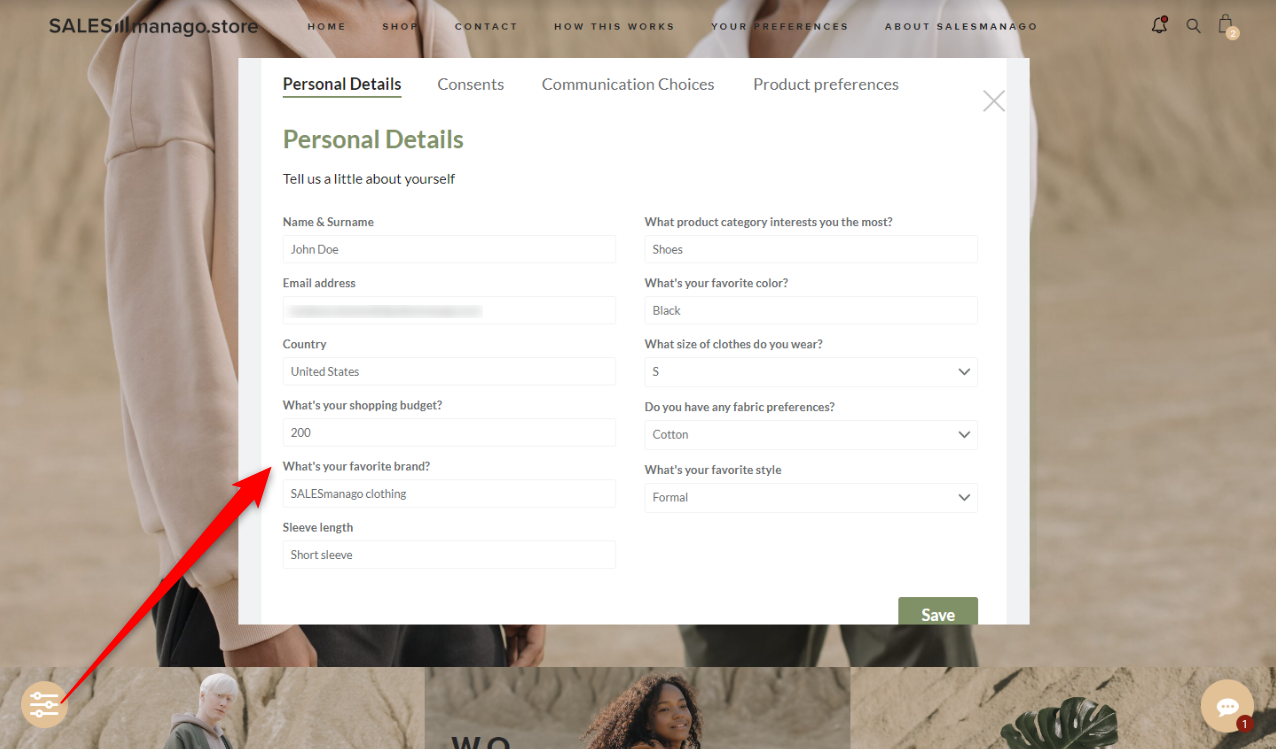
A good way to encourage your customers to share their data is by sending them an access link to your Preference Center. You can do this via: email, SMS, or WhatsApp.
You can also ask your customers to provide Key Information by including special question fields in a pop-up. Moreover, you can implement a custom mechanism that will transfer data collected through your other tools to your Customer Preference Center via API or Frontend SDK.
Information provided by Contacts through a Customer Preference Center is stored in different locations on the SALESmanago platform, depending on its type:
- Information concerning Contacts’ preferences is stored as a special data type: Key Information. Key Information is added to the Contact Card (under the Details and tags tab) to complete the 360° customer profile.
Learn more about Key Information >>
Key Information can be used to segment and select Contacts, by means of the following tools:
- Dedicated Contact selector: Key Information. You can use it whenever any Contact selection is required, e.g., when sending an email, creating a Facebook Custom Audience, or segmenting Contacts.

- Automation Processes: Event: Key Information provided by Contact >> and Condition: Contact has Key Information >>
- Dedicated Contact selector: Key Information. You can use it whenever any Contact selection is required, e.g., when sending an email, creating a Facebook Custom Audience, or segmenting Contacts.
- Personal data provided through a Customer Preference Center is stored on the Contact Card, as basic Contact information and under the Preference Center tab. For example, if a Contact specifies what country they come from, this information will be added to their Contact Card.
- Marketing consents managed through a Customer Preference Center are stored on the Contact Card (as their Email Marketing and Mobile Marketing statuses, and under the Preference Center tab).
- Communication preferences (Channels & Frequency) are stored on the Contact Card, under the Preference Center tab. They can be used to segment and select Contacts by means of the following tools:
- Dedicated Contact selectors: Preferred channel and Preferred frequency. You can use them whenever any Contact selection is required, e.g., when sending an email, creating a Facebook Custom Audience, or segmenting Contacts.

- Automation Processes: Event: Preference for Channels & Frequency indicated by Contact >> and Condition: Contact indicated preferences for Channels & Frequency >>
- Dedicated Contact selectors: Preferred channel and Preferred frequency. You can use them whenever any Contact selection is required, e.g., when sending an email, creating a Facebook Custom Audience, or segmenting Contacts.
By implementing a Customer Preference Center on your website, you invite all users to a new level of relationship by giving them full control over what their experience will look like. The collected data will enrich customer profiles, allowing you to tailor your communications and recommendations to each customer’s liking.
B. Personal Shopping Inbox
The Personal Shopping Inbox is an innovative website widget in which a product preference center and a new marketing communication channel are combined together to bring the shopping experience on your website to a whole new level.
This feature allows you to set separate communications for anonymous and identified users, enable a wishlist mechanism on the website, and collect zero-party data. The eye-catching widget allows users to view your notifications, browse wishlist items and top recommendations, and even check the number of points in your Loyalty Program.
Read more about the Personal Shopping Inbox >>
The Personal Shopping Inbox can help you collect zero-party data concerning product preferences.
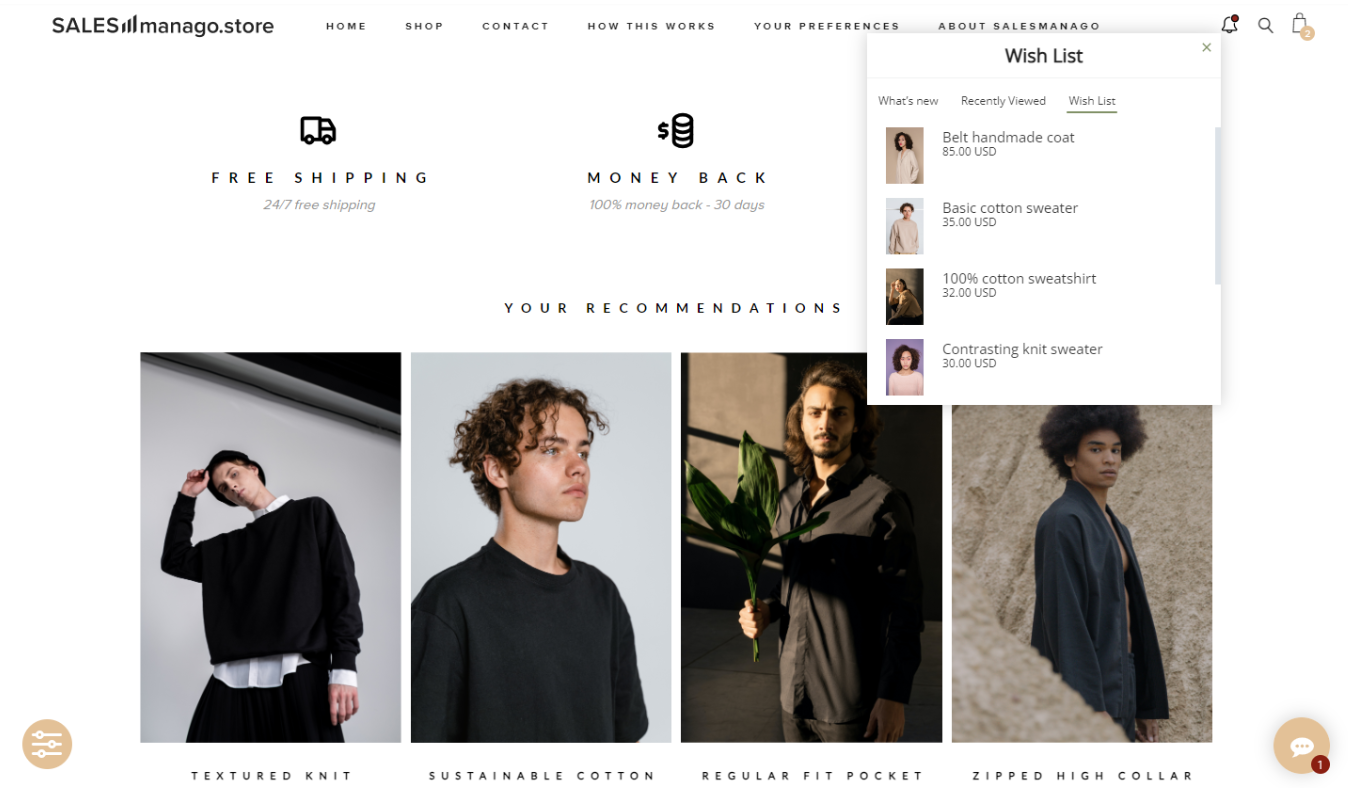
Such data is important to provide users with personalized recommendations.
Learn how to create a Personal Shopping Inbox >>
C. Lead Generation widgets (pop-ups, forms, and landing pages)
The SALESmanago platform offers a range of website widgets that can be used to collect zero-party data and turn anonymous visitors into Contacts and, potentially, loyal customers.
The following Lead Generation widgets are specifically designed to encourage website visitors to share their data:
- Pop-ups containing a form. A pop-up is a small window that appears on your website. It can contain text and images, but also a form with labels (questions) and data fields.
Learn how to create a pop-up in the Custom Modal Designer >>
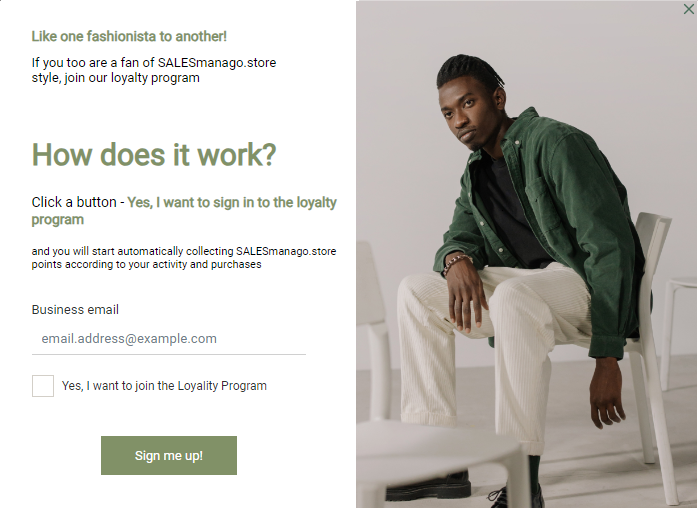
- Forms. Forms can be similar to pop-ups, but the collection of information from customers is their primary purpose.
Learn how to create a form in the Advanced Form Wizard >>
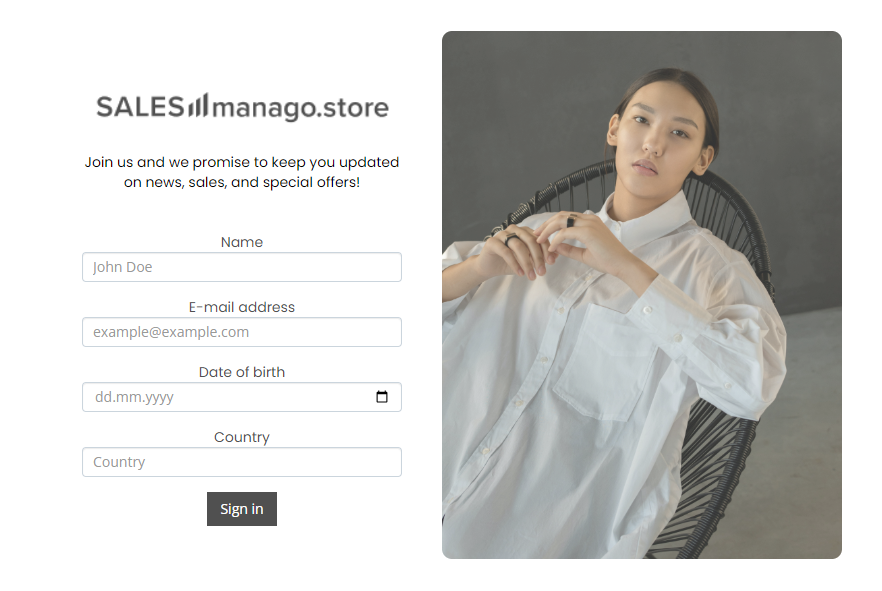
- Landing pages. A landing page can take the form of a standalone page or can be embedded in your website as an iframe. A landing page must contain a form.
Learn how to create a landing page in the Advanced Landing Page Wizard >>
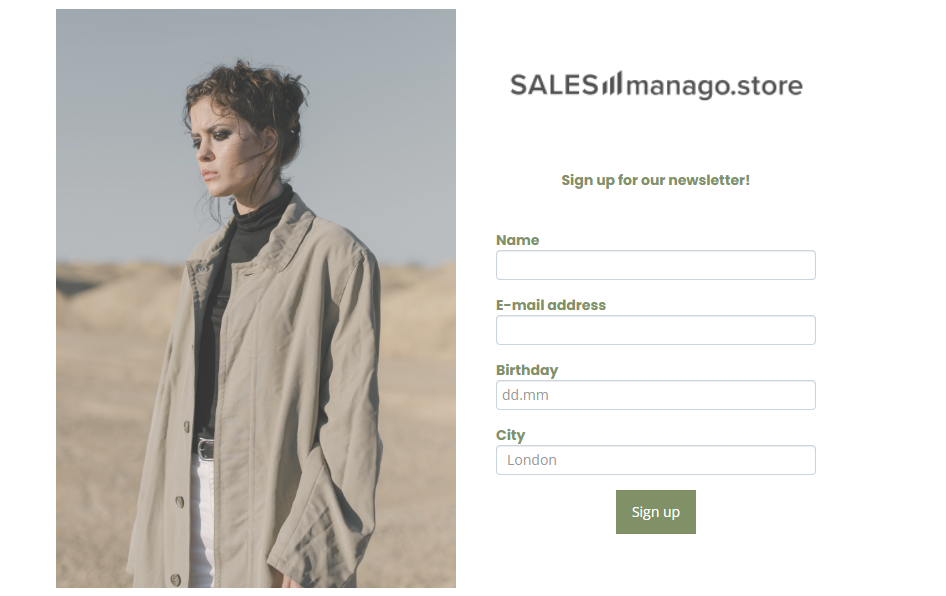
Data provided through these Lead Generation widgets is saved on individual Contact Cards. If a new email address is registered through one of these widgets, a new Contact Card is created.
D. Email Design Studio widgets
Zero-party data can also be collected using the Surveys widgets available in the Email Design Studio: Yes/No and Rating/NPS.
The Yes/No widget can be used to ask a yes/no question or a question with two alternative answers, for example:

Read more about the Yes/No widget >>
The Rating/NPS widget allows your Contacts to express their opinions by assigning a rating. It is especially useful to ask your recipients about their customer experience.

Read more about the Rating/NPS widget >>
Zero-party data provided by Contacts via these two widgets can be collected in the following ways:
- In the Customer Preference Center. If each button in the widget redirects to a website (i.e., has a link added to it), you can go to the Data collection section in the widget settings and check the box: Collect data with Customer Preference Center. Then, select the Key Information that will be used to store the responses provided by recipients. The responses will be stored as Key Information on individual Contact Cards.
- Use your own, custom solution. For instance, you can create a unique link for each button and store Contact’s responses in your own database. You can also transfer such data to SALESmanago and store it on individual Contact Cards as standard details or dictionary details.
IMPORTANT: These two widgets can be used to collect data only if each button redirects to a website (i.e., if each button has a link added to it).
E. API and Frontend SDK
If you use any zero-party data collection tools that are not provided by or directly integrated with SALESmanago, you can transfer the collected data to SALESmanago using the API and Frontend SDK methods.
For instance, if you collect zero-party data through custom surveys, such as the one shown in the screenshot below:
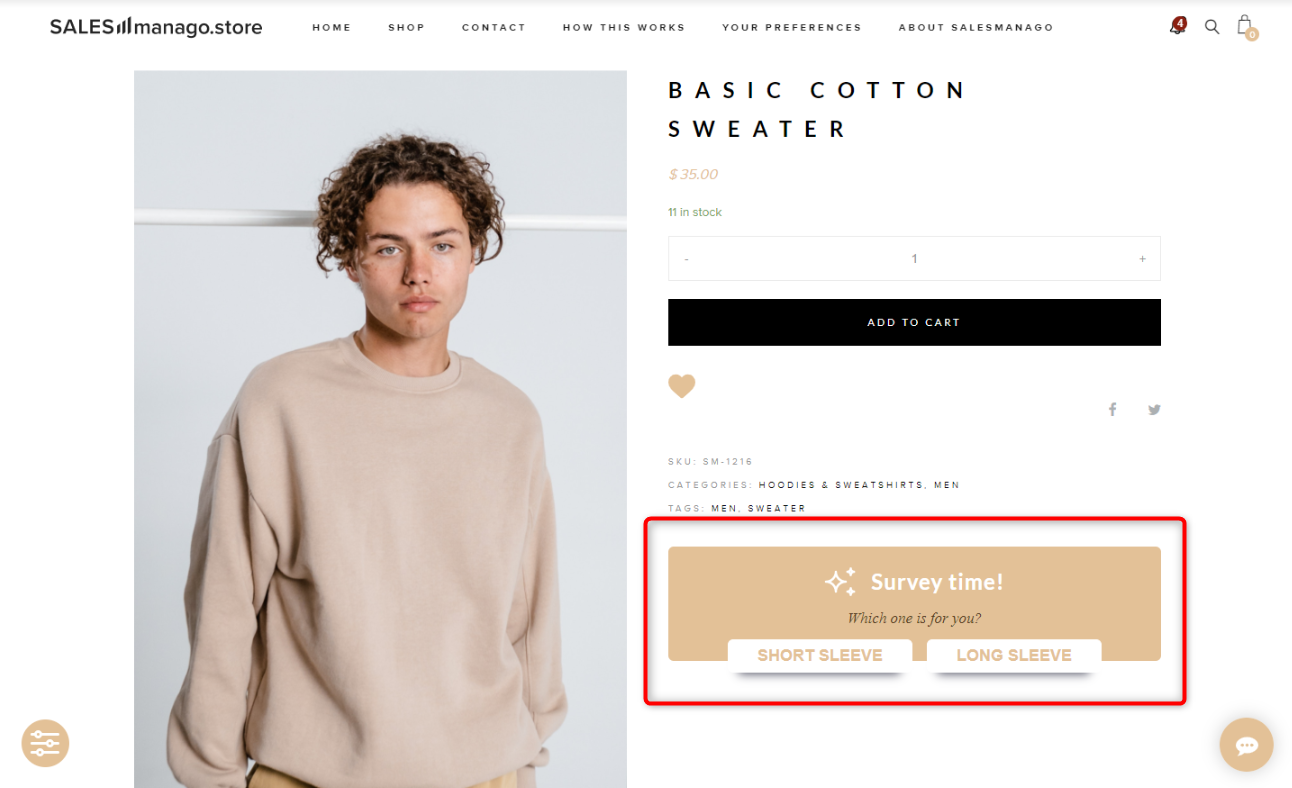
You can transfer the responses to SALESmanago using the API method or the Frontend SDK. Such data can be stored on individual Contacts Cards as standard details, dictionary details, or—if you have the Customer Preference Center—as Key Information items.
Read more about these data transfer methods in the SALESmanago API documentation >>
3. Applying zero-party data to your marketing activities
Zero-party data can help you boost your conversion rates and sales results. Remember that the more data you gather, the more options and possibilities you have.
A. Personalization
Personalization is a trend that is continuously growing in importance. By personalizing your communications, you can build closer relationships with your customers, leading to increased engagement, increased customer satisfaction, and ultimately, maximized eCommerce revenue growth.
SALESmanago allows you to personalize your communications in many different channels with individual Contact data stored on the Contact Card. By including special placeholders (attributes) in the content or subject of a message or in the URL of a link, you can not only enhance customer experience, but also enrich your analytics. The SALESmanago system will replace the placeholders with individual Contact data the moment your communications are sent or displayed to individual recipients.
Read more about personalization using placeholders >>
The following types of messages can be personalized using placeholders:
- emails,
- Web Push notifications,
- pop-ups,
- text messages.
For instance, instead of sending an email with a generic subject, you can personalize the subject line with one or more placeholders:
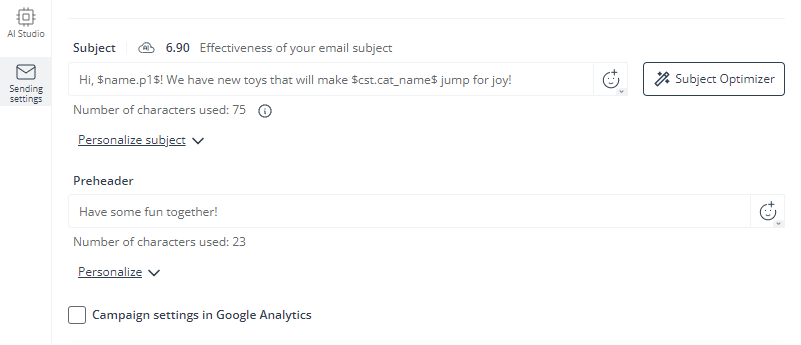
The placeholders used in this example correspond to the Contact’s first name and the value of a standard detail: cat_name.
When sending the email, make sure to apply precise targeting (the email is intended for cat owners)—read more in Section 3.B below.
A Contact known by name and having the standard detail: cat_name on their Contact Card will receive an email with a subject line that will look like this:
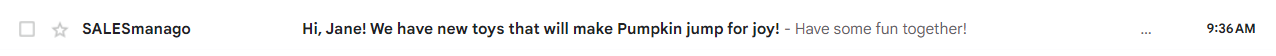
B. Precise targeting
Customer targeting refers to the process of identifying specific groups of customers who share similar characteristics, behaviors, or preferences and tailoring marketing efforts to reach and engage with them effectively. It involves dividing a larger target market into smaller, more defined segments to focus marketing resources on the most relevant and receptive audiences.
On the SALESmanago platform, whenever a target audience needs to be specified, you can choose from a list of predefined Contact selectors or pick a previously created Contact segment.
Read more about predefined Contact segments and selectors >>
Contacts can be selected and segmented based on a wide range of criteria, including:
- Tags. Tags can be assigned based on a broad spectrum of first-party data, but also zero-party data. For instance, if you have the Customer Preference Center, you can create an Automation Process in which the Event: Key Information provided by Contact or the Event: Preference for Channels & Frequency indicated by Contact is combined with the Action: Add tag to Contact. You can also use API methods to add or remove tags to or from Contacts based on zero-party data they provide.
- Key Information. Your targeting options can be greatly enhanced if you implement the Customer Preference Center and start collecting Key Information. By using the selector: Key Information, you can manage groups of Contacts that have provided a specific Key Information item of any or a specific value.
- Personal data. For instance, you can target Contacts with specific birthday dates or from a specific city or country.
The more zero-party data you collect, the more precisely you can target Contacts. For instance, you can appropriately tag Contacts born between 1997 and 2012 and send them recommendations for products which are the most popular among Gen Z. Another example: target Contacts from a single region with a special offer that applies only in that area.
A great tool for precise targeting are Automation Processes, and especially Workflows, which can consist of multiple paths that will be followed only by those Contacts that meet specified conditions.
See the list of all articles dedicated to the Workflow feature >>
For instance, you can create a Workflow in which Contacts will receive an email advertising toys and snacks if they have a dog or a cat, an email advertising aquarium plants if they have fish, etc.
C. Personalized recommendations
You can use your collected zero-party data to provide Contacts with individually tailored product recommendations. This way you increase customer satisfaction—by making it easier to find the right product—while increasing your chances of making a sale.
With SALESmanago, you can personalize your recommendations in various channels by using tools such as tags, email variants, and Dynamic Product Blocks, or by excluding Contacts from certain target audiences.
A broad spectrum of new possibilities open up if you use the Customer Preference Center to collect Key Information. For instance, imagine that you are a clothing or jewelry brand. You can ask your Contacts to describe their appearance (hair color, eye color, face shape, etc.) and then provide them with perfectly tailored recommendations for clothes or jewelry that will suit their features (e.g., someone who has a round face will probably be interested in long earrings).
In the Email Design Studio, you can use conditional content to match specific product categories to Contacts with specific interests (i.e., having a specific tag or standard detail).
Read more about conditional content in the Email Design Studio >>
You can also use the widget: Dynamic Product Block and select the scenario: Products based on Contact preferences. In the widget’s settings, select the Customer Preference Center from which the data will be sourced.
Read more about Product Blocks: Dynamic and Static in the Email Design Studio >>
If you assign tags to Contacts based on preferences indicated in the Customer Preference Center (e.g., by creating a Workflow in which the Event: Key Information provided by Contact is combined with the Action: Add tag to Contact), you can also create a number of Personalized Banner variants intended for different groups of Contacts. For instance, you can create a Personalized Banner with 5 variants: one featuring a dog, one featuring a cat, one featuring a turtle, one featuring a rabbit, and one featuring a hamster. Then, you can configure the variants to be displayed to Contacts that have the following tags: DOG_OWNER, CAT_OWNER, TURTLE_OWNER, RABBIT_OWNER, and HAMSTER_OWNER, respectively. Note that you can also create a 6th variant, intended for all Contacts that have none of these tags, and set this variant as default.
Read more about Personalized Banners >>
D. Building meaningful relationships with customers
Consumers are gaining more and more awareness. They are becoming experienced in setting boundaries and prefer to become involved with brands according to their own rules. By listening to your customers and building relationships based on informed consent, you earn customers’ trust and make it easier for them to engage with your brand. This way, you can increase CLV and customer loyalty.
To build meaningful relationships with your customers, you need to make sure that they do not feel overwhelmed by the volume of your marketing communications. Let them choose how and when they want to be contacted. SALESmanago’s Customer Preference Center offers the perfect tool for this: Channels & Frequency.
Channels & Frequency is a part of the Customer Preference Center where your Contacts can indicate their favorite marketing channel(s) and preferred messaging time and frequency. Your Contacts can specify:
- Whether they prefer to be contacted by email, SMS, and/or Web Push.
- Whether they prefer to be contacted regularly, sometimes, or occasionally.
- On what days of the week and at what times they wish to receive communications.
This allows you to adjust the messaging methods, intensity, and time so that you can communicate with your Contacts just as they wish. Of course, the indications are just suggestions, and not rigid declarations blocking all other communication or limiting you in your activities.
When creating (or editing) a Customer Preference Center, you can configure a special section dedicated to Channels & Frequency:

In this step of the wizard, you can specify the channels that your Contacts can choose from and the available frequency options. You can also add the options to select the days of the week and the times of the day when your Contacts want to receive communications.

When your Contacts visit your Customer Preference Center and go to the dedicated Channels & Frequency tab, they will be able to specify their preferences in this regard. Their responses will be stored on their Contact Cards, under the Preference Center tab.
The information provided by Contacts in the Channels & Frequency section of your Customer Preference Center can be used for Contact segmentation and selection, but also in Automation Processes, through a dedicated Event and a dedicated Condition.
The Event: Preference for Channels & Frequency indicated by Contact can help you organize your database and segment your Contacts. For instance, you can combine it with the Action: Add tag to Contact, and assign appropriate tags to Contacts that have indicated specific preferences, as shown in the example below:
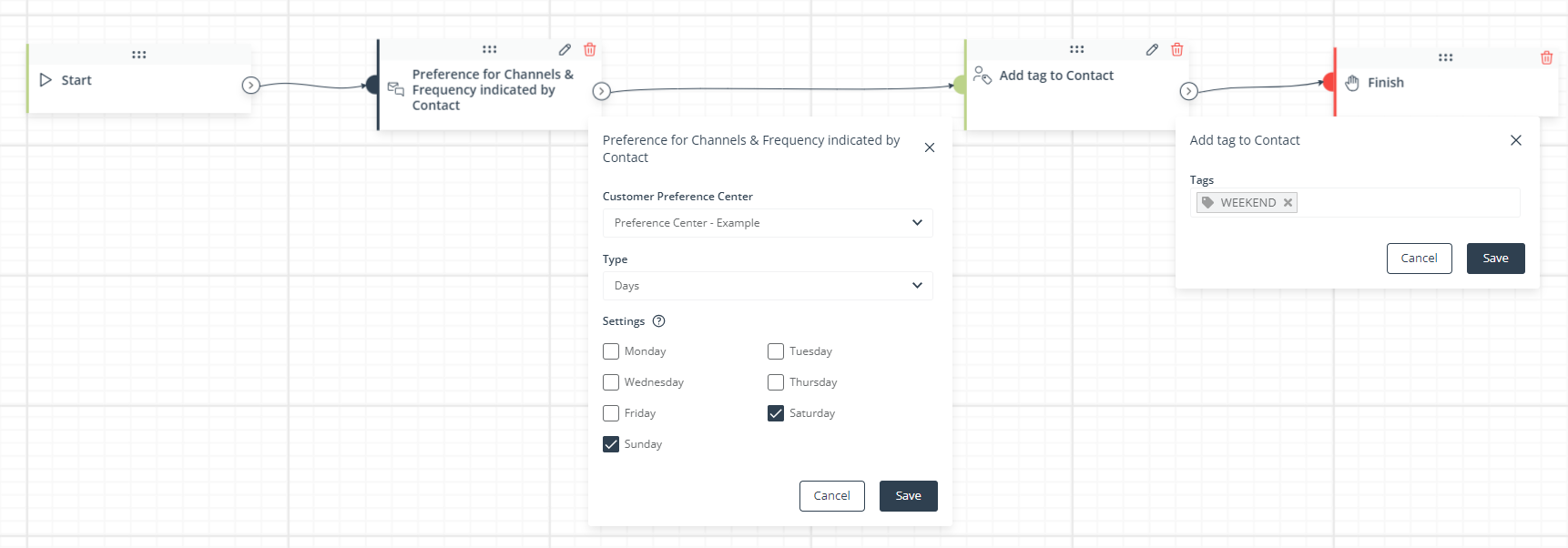
Read about the Workflow Event: Preference for Channels & Frequency indicated by Contact >>
The Condition: Contact indicated preferences for Channels & Frequency can help you direct your communications only to Contacts with specific preferences. For instance, you can create a Workflow in which an email will be sent to all Contacts, and additionally, an SMS text message will be sent to those Contacts who indicated this channel as preferred:
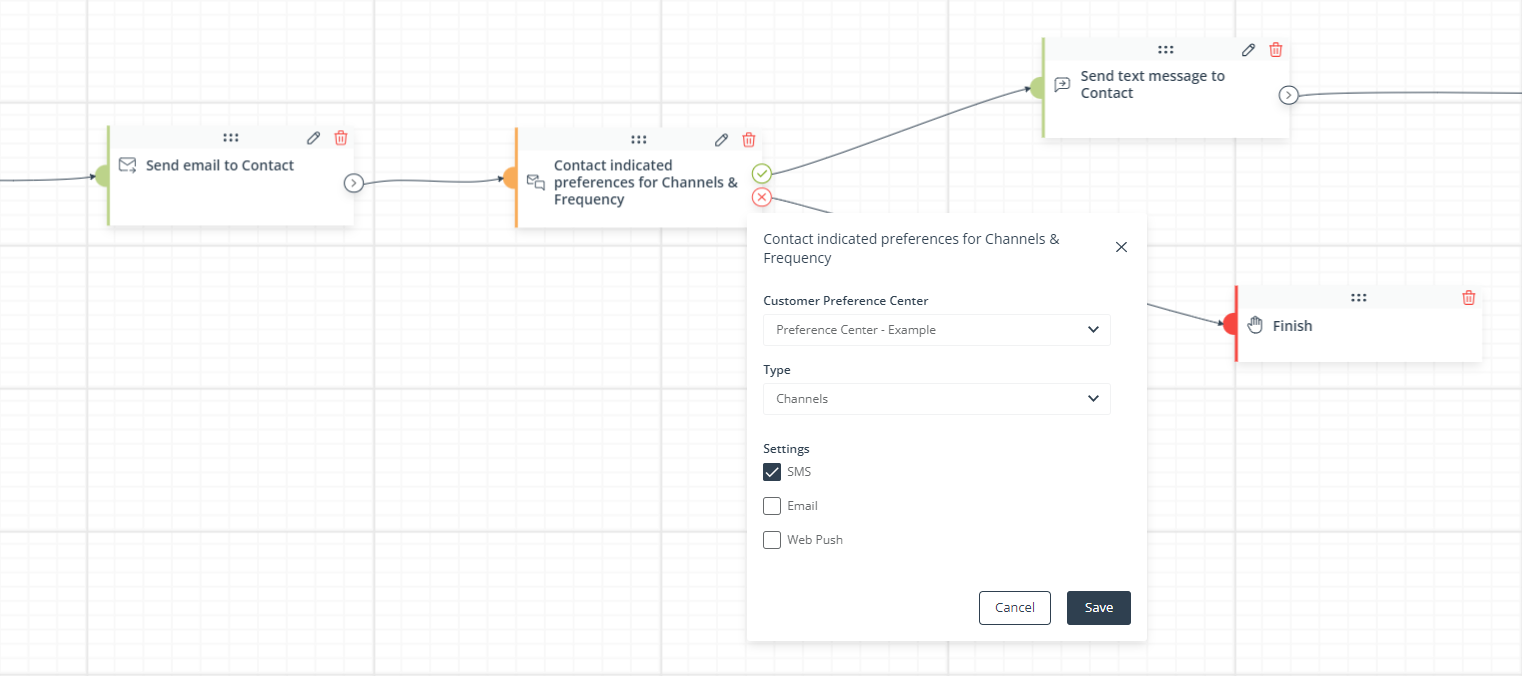
Read about the Workflow Condition: Contact indicated preferences for Channels & Frequency >>